2
I am running Windows 10 as my operation system. I started to look into creating a Linux partition and noticed in the Windows disk manager I have a massive 10.61GB disk partition named "recovery partition." I have another recovery partition that's 818MB in size. What could this large recovery partition be, and where could it have come from? And more importantly, would it be safe to delete? I know recovery partitions are intended to be small and just be able to restore a factory default version of Windows. I want to keep this ability in case I mess up my computer somehow while trying to make my new Linux partition.
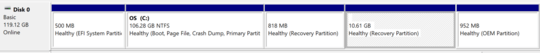
I am on a Dell XPS 13 9350 running windows 10.0.16299 Version 16299 and can provide other system info if necessary
This partition is most likely created by your manufacturer to restore the pc to when you first bought it. There is likely a key at boot to access its recovery menu. Dell is known to have this. – LPChip – 2018-06-23T17:40:18.000
@LPChip Is it safe to delete this partition then? I do have the other smaller recovery partition, which I'm assuming would just install normal Windows right? – jpc – 2018-06-23T17:44:32.017
You can delete it, but that would lose the ability to restore the pc to factory defaults. The other recovery partition only has the tools and boot options. It does not contain the actual recovery that windows 10 has, but that is part of windows 10 itself. – LPChip – 2018-06-23T17:47:00.550
@LPChip Ok, thank you for your answer. Since this is my first time trying to dual boot, I'll keep the recovery partition just in case. – jpc – 2018-06-23T17:49:20.330
I've turned the comments into an answer, so you can accept it. This would let others know, you no longer need help. :) – LPChip – 2018-06-23T17:51:05.713