2
If I try to connect on RDP with User Principal Name (test@domaine.local) instead of Down-Level Logon Name (domaine\test), I get a login error on Windows Session.
RDP Settings:
Error:
When I click on OK to retry typing my login, the login field is autocomplete with my UPN prefixed by " \"!
Bad Autocomplete:
I can successfully connect by removing this prefix and typing my password again but why I have this issue?
NB: If I use Down-Level Logon Name, I can connect successfully. My client computer run under Windows 10 Enterprise version 1703 and server one under Windows Server 2012.
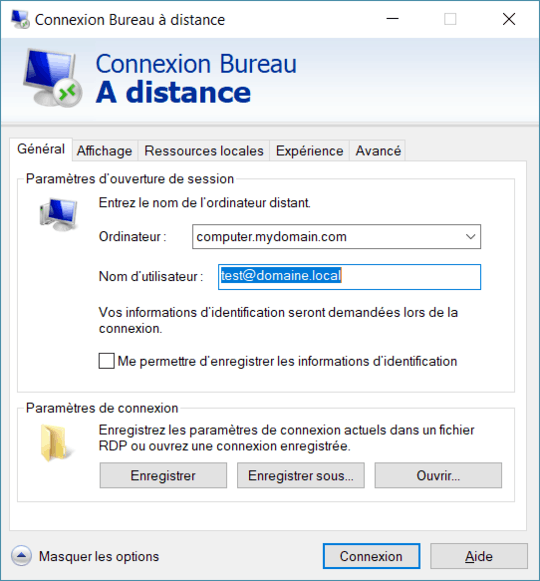
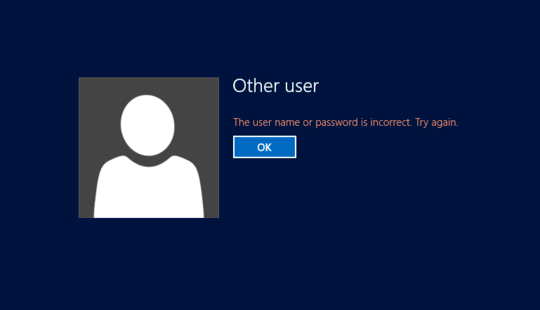
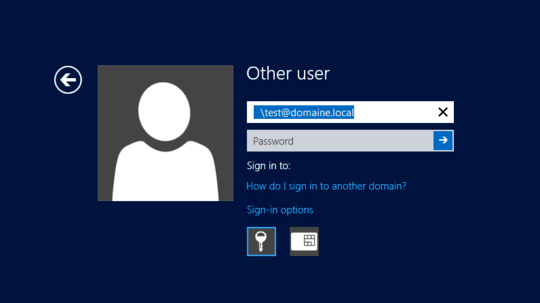
FYI... This doesn't answer the question about the prefixed forward slash but read over and consider tightening the security on that RDP server.... https://docs.microsoft.com/en-us/previous-versions/windows/it-pro/windows-server-2008-R2-and-2008/cc732713(v=ws.11) ... I'm not certain if this would help with that problem or not but the login screen using this would look like this: https://i.imgur.com/XZFedp6.png .... Server 2012 Yes I know, I know.... https://superuser.com/questions/959728/how-do-you-configure-nla-for-rdp-in-windows-server-2012
– Pimp Juice IT – 2018-06-22T17:24:37.367