3
0
The Super User question Is windows remote desktop secure? describes Network Level Authentication (NLA) and how to configure it in Windows Server 2008. Unfortunately, the GUI option to configure NLA is gone in Windows Server 2012.
How do you require NLA or limit RDP clients so that only new, higher security client connections can be established?
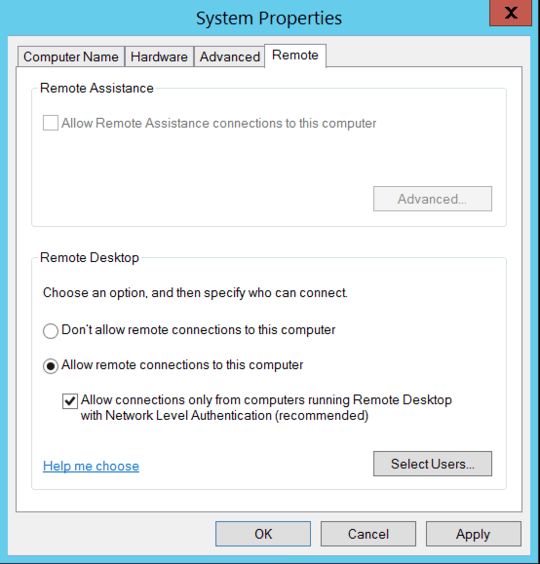
Do you have the RD Session Host role enabled? – Ƭᴇcʜιᴇ007 – 2015-08-19T17:21:52.940
You can use Powershell or the GUI (using the Server Manager). It's all explained on the Petri website
– Philippe Ferrucci – 2016-08-02T07:49:47.740