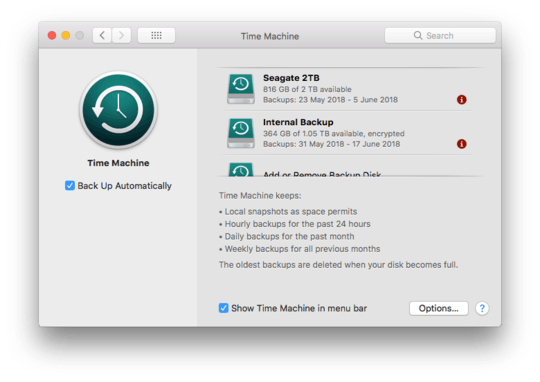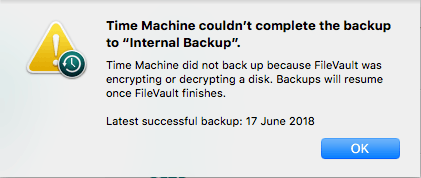1
Summary: Time Machine backups have stopped working 3 days ago. Error indicates FileVault is busy encrypting or decrypting. This is not true, as far as I can tell.
Any ideas how I can get Time Machine to refresh/correct its perceived FileVault status?
I've searched for similar issues, only recommendations I can find are 'contact Apple' - but am looking for a DIY solution. I've run 'diskutil cs list' and 'diskutil list' to look at drives/volumes - no encryption or decryption appears to be in progress.
Thanks!
Detail: My backups were working well for a few weeks, now they have stopped. Time Machine Preferences (see 1st image) shows an 'i' for information icon on red against each of my backup destination drives. Clicking the icon then shows a status message 'Time Machine did not backup because filevault was encrypting or decrypting a disk' (see 2nd image).