3
Since I updated Windows 10 to version 1803, there is a change in the shutdown behavior. Once I click shutdown the system switches off the display although it is still busy with the rest of the shutdown. I want it instead to switch off the display last thing as a sign the shutdown has completed and it's now safe to switch off the power.
How do I solve this problem?

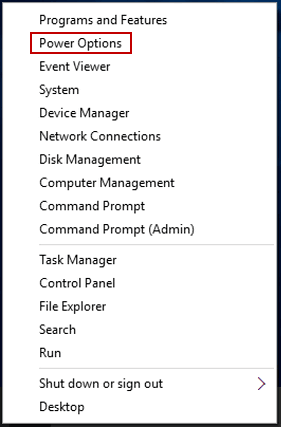
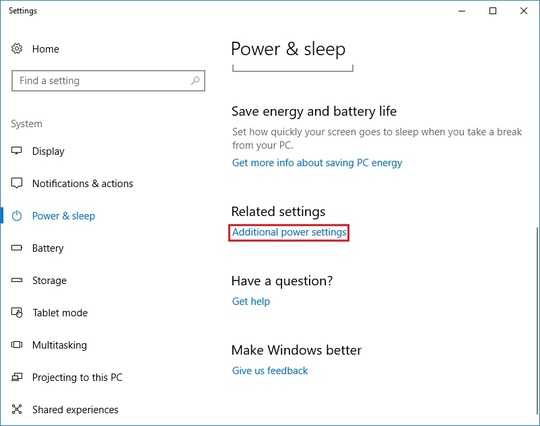
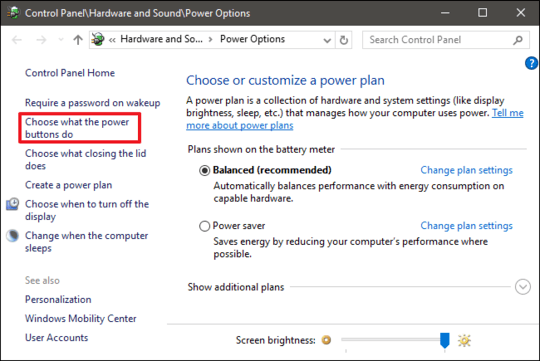
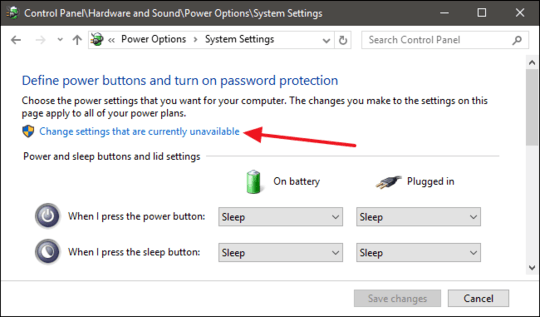
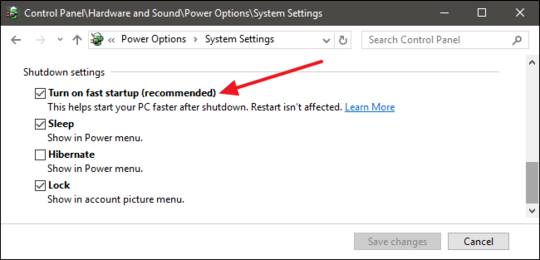
Mine does not do that, maybe a video driver issue? But my hibernation is turned off also. – Moab – 2018-06-15T19:48:20.083
This has happened to me since the very first windows 10 version. – LPChip – 2018-06-15T19:52:34.683
1What do you mean by
"as a sign the shutdown has completed, and it is now safe to switch the power off"Do you actually physically turn off or unplug the computer each time you use it? Regardless, I'd rely on watching the power on the case to be off because you then for sure know it is off. – DrZoo – 2018-06-15T20:47:27.340@Run5k make your comment an answer please. – Moab – 2018-06-15T21:27:04.093