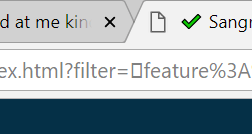2
0
I'm on Windows 10 and I'm using Git Bash.
When I copy from or paste into this window, sometimes are stray character `` (decimal 150, hex 0x96) appears in the beginning of the string.
This character is typically invisible, which results in errors like "command not found". I've been struggling with those for a long time, before I connected the issue to copy-pasting.
Finally, I was lucky to paste some text as an argument into a command which opened a browser with an URL containing pasted text, and in the browser address field the character was visible:
I am 100% certain that it's the pasting action that produces this character. I. e. if I copy the text directly from source to browser, the character does not appear. If I type the same text manually into Git Bash, the character does not appear. But if I paste text into Git Bash, the character appears.
It's a huge nuisance. I'm getting desperate, since I don't understand what mechanism produces it.
Character 150 is special. Here's what I managed to google up:
Start of Guarded Protected Area, Start of Protected Area, Start of Guarded Area
Starts a string of character positions that can't be altered manually or transmitted. Optionally protects against erasure too. EPA will end the string.
Question: How do I stop this character from sneaking into text pasted into Git Bash?