5
1
I currently have a set up where my router is terribly placed for wifi performance (basically surrounded by thick structural concrete walls). I thought about possible solutions, and came to this one:
The router is placed there because the ethernet signal arrives there, and all LAN cables go to the rest of the house from there as well. Because of this, I bought a switch (TL-SG105E) to redistribute the signal to the LAN, and decided to put the router in another room, this requires one wire to take the signal from the modem to the router, and another to bring it back to the switch. The problem is I only have one wire going to any of the rooms with ethernet access, and it is impossible to pass another one because of lack of space on the conduits. To solve this I divided the wire in two to use the same wire to get the signal from the modem and then send it back to the switch. That is where another problem arose, and it is what I need help with.
The divided wire comes from the router in the other room, but it can't be divided before arriving at the switch, because my father doesn't want me to mess with the cables that are coming directly from the wall. What I tried then, was make the cable with both signals enter the switch coming from the wall, and come out from the switch using another port (both in a VLAN), to only then get divided again to go to the modem and back to the switch to enter the other VLAN and go to the rest of the house. I know this is confusing, I hope this drawing helps:
Both wires entering the VLAN1 ports carry two signals (8 wires being used). The wires entering the modem, router, and the left port of VLAN2 carry only one signal (4wires being used).
This sounded fine, but the switch doesn't seem to work with two signals using the same port (4 wires for each connection). The only part that works is the one using the 4 wires used for fast ethernet, the other 4 that are usually used only for gigabit doesn't seem to work to get the signal across.
Is there a way to do this with the switch (one port with two independent signals or a bridge)? I thought about using two female RJ45 to get the signal from the wall to another cable, to divide it before entering the switch, which should work, but I wanted to know if I can do this only with the switch.
Of course if you have a better idea for the setup as a whole, I'd be happy to hear it, even though I think this is the only possible setup to get the router to another room.
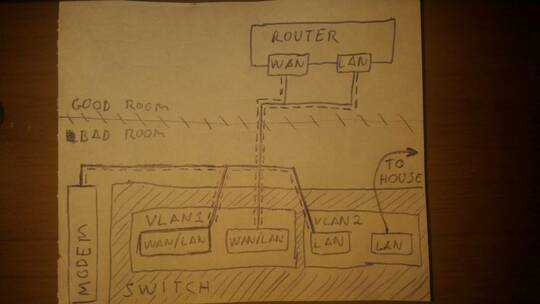

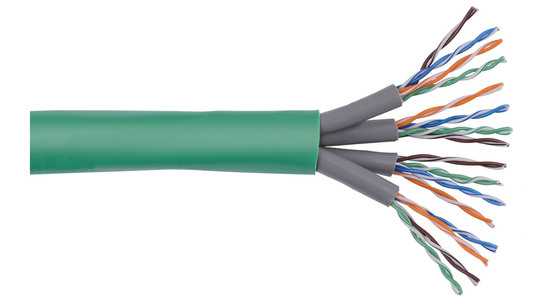
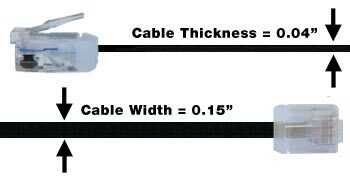


1This can't be done. If you combine the cable before entering the wall, you need to split it back to two cables again once exitting the room. Also, do note, that if you split the cable, and only use 4 wires instead of 8, the maximum speed will be 100 mbit. Good for internet, slow for networking. So don't think about using a NAS server to store files with this. It'll be very slow. – LPChip – 2018-06-11T07:14:10.997
1This may be doable - but it depends on the router. What make and model is the router (or do you know if it works with DD-WRT). If it does you can reconfigure the router and a switch port to have incoming and outgoing data share just 2 pairs by using different VLAN tags. – davidgo – 2018-06-11T07:18:17.937
Additional relevant questions - what speed is your internet connection, have you considered ethernet over power, what model modem do you have and why do you need a router ? (Why not reconfigure the router as an AP and let the modem act as the router?) – davidgo – 2018-06-11T07:19:49.383
Also, do you have a budget for additional/replacement equipment? – davidgo – 2018-06-11T07:20:38.547
Thanks for the comments. @LPChip yes, the splited cable will only be used to connect the internet, the gigabit switch will connect everything together, maintaining LAN speed. – Ivan Lerner – 2018-06-11T07:37:23.083
@davidgo Last time I checked it was still in development, but the whole point of this is to move the router, not use it as a switch. My speed is 60mbit, I do use ethernet over power, but only for places that don't have cables, using it to take the signal back to the switch degraded performance for the cable connections. – Ivan Lerner – 2018-06-11T07:37:26.557
@LPChip But why can't this be done? Is it just not a feature of the switch or some other limitation? – Ivan Lerner – 2018-06-11T07:43:17.487
1Unless the switch supports it (custom firmware such as DD-WRT might), by default its not supported. – LPChip – 2018-06-11T07:44:40.190
But WHY do you need/want a router in addition to the modem? (I get the i.pression from your post that networking does not work quite like you think it does) – davidgo – 2018-06-11T07:54:27.057
1Because the modems provided by my service providers are terrible routers, I use it only as a modem and leave the routing to my dedicated router. This also has the benefit that if the provider needs to change the modem for any reason, this changes nothing on my network. – Ivan Lerner – 2018-06-11T07:57:59.643