2
1
I'm trying to setup a dd-wrt router (Linksys WRT400N, Firmware: DD-WRT v3.0-r36079 std (06/01/18)) as a repeater bridge. I'm following this instruction the Qualcomm Atheros section.
I have my computer wired to the dd-wrt router I'm trying to config. First I set it to the client bridge mode (so no virtual interface for wireless yet). At this step, the bridge router is connected to the main router, I can access both routers, and I can access the Internet. My main router address is 192.168.1.1, the DHCP IP range is 192.168.1.10~99, the bridge router address is 192.168.1.2. However, the first strange thing I found is that my computer IP now is 192.168.1.129, which is outside of the DHCP range. Then, either wait for a while, or reboot the router, my computer will lose its IP address. I can't access either routers, nor the internet. And there's nothing I can do to re-connect to the bridge router except factory resetting it. So I can't even proceed to the repeater bridge step.
What exactly does the bridge router do in the client bridge mode? How do the devices connected to the bridge router get IP addresses? They should get IPs from the DHCP server on the main router, right? Then why would my computer first gets an address that's out of the range? And the bridge router itself should get no IP address? Did I miss anything?
Update:
Now I think about it, my computer might got the IP 192.168.1.129 before the 2nd router set to the client bridge mode. After the client bridge mode, my computer never got IP from the main router.
Update 2:
It turned out I simply needed to reboot the main router. After that the client bridge mode is working fine, and I added a virtual interface with different SSID and the repeater bridge is also working. Now from my main router and I can see both the bridge router and the device connected to the bridge router (and they all have the same IP address). I can access both routers no matter which one I connect to.
BTW, the repeater WiFi signal from the virtual interface is at the same channel as the main router, will this cause interference? Is there a way to put it on another channel?
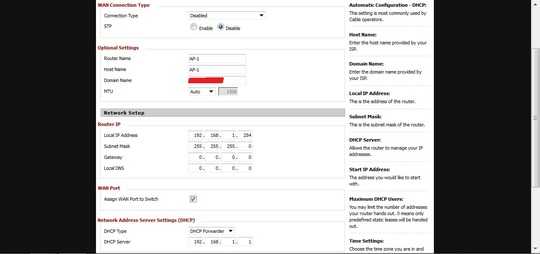

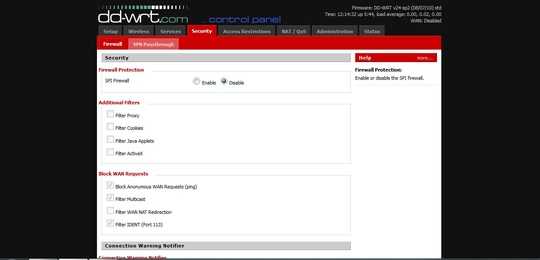
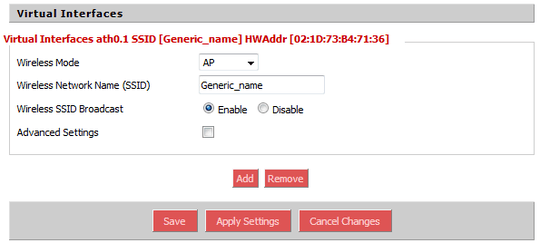
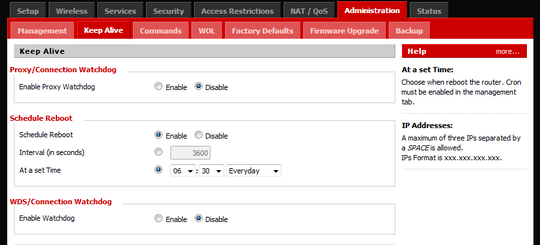
Thank you for the detailed reply. But it turned out I simply needed to reboot my main router, for whatever reason... after that the repeater bridge is working. – LWZ – 2018-06-09T22:08:42.070
I would still enable the scheduled reboot. Disable the things mentioned, you will get better throughput on the second router if you do, as it will free up some ram. If you have found this post at all useful, or think it could be useful to someone else searching. Consider marking it as answered. Regards. – Tim_Stewart – 2018-06-09T22:18:28.260
@LWZ there is no way to change the channel the virtual interface is working on. Both the real SSID and virtual are using the same physical radio. They will not "interfere" but it does half the available bandwidth. BTW, if you use the same SSID as the first with same WPA2-PSK it will enable wireless client roaming. – Tim_Stewart – 2018-06-09T22:24:27.573
Well if I set one radio (2.4GHz) to client bridge mode, and instead of adding a virtual interface on the same radio, if I set the 2nd radio (5GHz) to AP mode, will it still act as a repeater? And I will not suffer from half the bandwidth? – LWZ – 2018-06-11T16:06:40.863
Yes, it will act as a repeater. And No, it wouldn't suffer from the limitation. But only devices on the 5.8ghz band could connect to the second radio. – Tim_Stewart – 2018-06-11T16:20:02.383