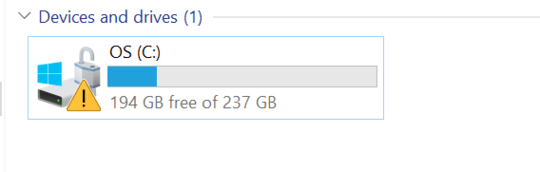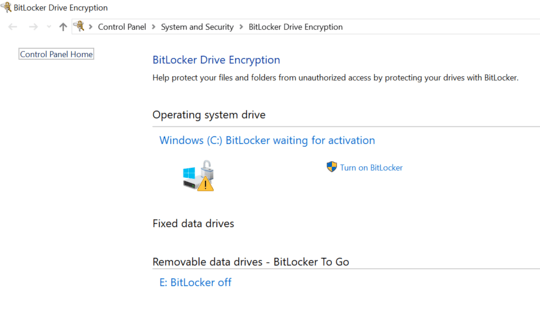4
I want to dual boot Ubuntu 14.04 on my Windows 10 Thinkpad laptop. From online instructions, I was recommended to disable fast boot and secure boot before I install Ubuntu. After the process of disabling fast boot and secure boot, I noticed that there is a yellow triangle sign with an exclamation mark appearing on my C drive in file explorer.
This symbol did not appear before I changed the boot settings. My questions are
1) What does this mean? Will this affect anything? Should I be concerned or is there anything I need to fix before proceeding to partition the drive and install Ubuntu?
2) It appears this could be related to BitLocker. Checking BitLocker setting, I see that it is not on. I do not know if it was on before or not but I did not do anything that changed this setting. Since I am quite a noob, could someone explain if or how the changes I made in the boot settings affected BitLocker setting, or if this new notification was caused by something else completely unrelated?