1
I'm unsure if this is possible, but I'm hoping it is a setting.
My "issue" is that when copying multiple lines from somewhere and pasting them into a cell, Excel puts each line into a separate cell. I'm hoping to be able to put all of the copied data into one cell without doing anything other than just ctrl c + ctrl v.
I am well aware that there are multiple "solutions" to work around it -- F2 / Double clicking / use the bar on top to write in this information.
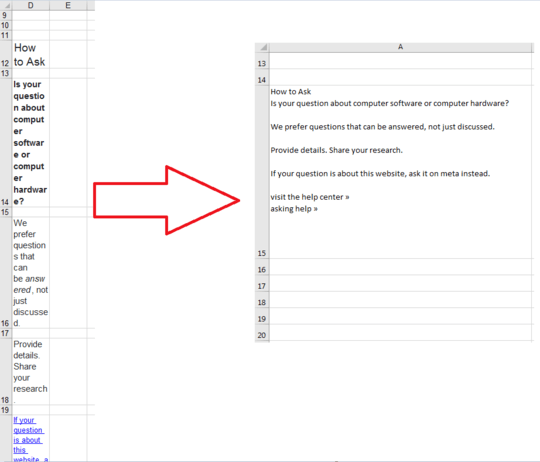
Copy then Double click & Paste sometimes works but not reliable, most of the times Paste command deactivates. But I can suggest you Formula as well as Macro to Copy & Paste Multiple rows into a Column, not in a Cell. So either edit the OP or confirm through comments. – Rajesh S – 2018-06-02T12:25:06.220
As stated in the question I know of "Double click & paste" and it's not what I want. I don't see any way I would be able to Formulate / Macro this task it won't work for the purpose. It will never be the same number of lines that would be copied each time. If there is not an existing option to turn the "option" off then I don't think it's possible to get where I want. Thanks though. – B.Frederik – 2018-06-02T12:39:55.870
I think Macro is the most easiest and faster way, just one click and one time selection to as many rows as you want to paste them in Column. – Rajesh S – 2018-06-02T12:44:51.720
your attached image shows copy a merged Cell to other in rows !! – Rajesh S – 2018-06-02T12:47:36.690
Macros won't work believe me. I don't have the latest excel sheet a home so it's hard to show the "correct version". There are multiple rows where 1-4 lines in each row is a place where someone have enter data. And to your second question. If you read what I wrote I would have thought my goal made sense, the picture was just to clarification on how the data should be. It's not a point A -> B. It's an A -> Should copy the data from clipboard like this. – B.Frederik – 2018-06-02T12:54:35.660
I've tested a macro on TABLE data to copy & Paste in one Column successfully and the Excel formula Also on the TABLE of Data. And both are functional. – Rajesh S – 2018-06-02T12:58:04.630
Could you please upload the original sample data, which you want to copy and paste? – Rajesh S – 2018-06-02T13:09:26.113
I only have an old copy at home right now here So it would be for example in sheet 2 C6, C9, C/D/E 10/10, C/D 13/14 etc where I would want an "easy" way to insert the data from clipboard, there also must be something in the column by default to let the user who uses it know which content should be in there.
– B.Frederik – 2018-06-02T13:17:43.373Your data IS being pasted into a single column. There is NOT a "setting that can be turned off". to enable the data to be posted into a single cell which is what your screenshots show. And if the original data has some consistent layout (and it does NOT have to be the same number of lines), you CAN devise a macro that will do the job. – Ron Rosenfeld – 2018-06-02T15:14:21.173
Unsure of the terminology for excel sorry. But if I went from https://www.quora.com/What-is-the-difference-between-columns-and-rows i would say my terminology was correct used as it's several columns (Vertically) they gets pasted into. Any ways, thank you for your answer. I guess it's not possible then to do what I wanted then. More macros into this excel sheet, when thinking about it, would only make it worse, so I guess it has to work as it does right now. Have a great weekend.
– B.Frederik – 2018-06-02T15:43:43.287