-1
Let's say I have a list of cities at rows 1, 4, 7... 3n - 2
And let's say I have a list of states at rows 3, 6, 9... 3n
The cities and states are in the same column
How do I cut the states so that at rows 1, 4, 7... 3n - 2 the information of City, State shows up?
For example,
Input:
Richmond
Virginia
New York City
New York
Output:
Richmond, Virginia
New York City, New York
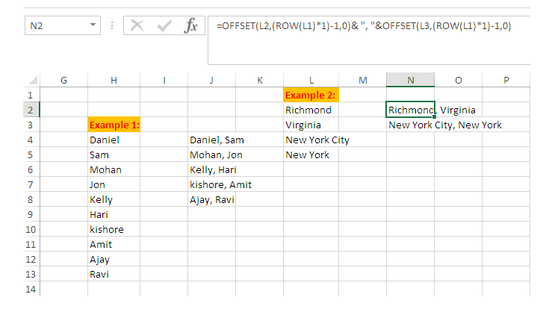
1Do you want to do this with VBA or formulas? Can you show us what you've tried so far? – cybernetic.nomad – 2018-05-31T19:50:47.183
I've never used excel before, so far I'm just cutting and pasting every third line – Daniel Christl – 2018-05-31T20:35:58.517
I looked at almost all excel formulas and it doesn't seem like you can manipulate data by cutting and pasting – Daniel Christl – 2018-05-31T20:51:09.103
@DanielChristl, if you are comfortable with VBA(Macro) then I can suggest one simple method to do what you are looking for. – Rajesh S – 2018-06-01T06:37:01.457
1Your description does not match your example, so you've received answers that don't match your description. Please make your question internally consistent. – fixer1234 – 2018-06-01T08:52:54.860