0
After updating to (presumably) version 1803, after login Windows 10 shows a full-screen dialog that seems to be some kind "accept this EULA or else" thing, but it is largely broken: The text is mostly missing, the buttons don't work.
See screenshot below.
Can someone with a properly working copy at least explain what is being accepted there? Is there a way to decline?
I googled and only found one other report about this, on reddit.
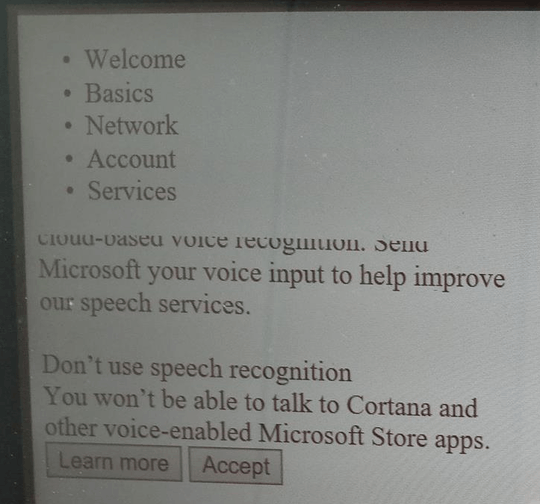
I have assume you have tried to reboot your machine? – Ramhound – 2018-05-24T15:01:42.423
It's a prompt asking you to confirm you want to use Cortana. Hard to tell which prompt. The "out of the box" experience for 1803, which this prompt is part of, changed significantly with 1803 due to the improved privacy controls. – Ramhound – 2018-05-24T15:52:07.053