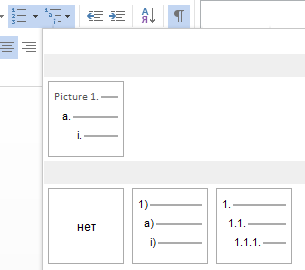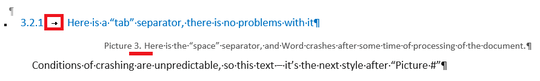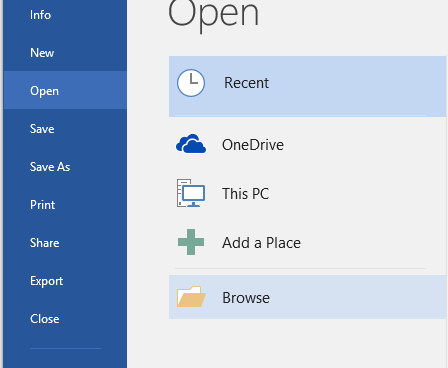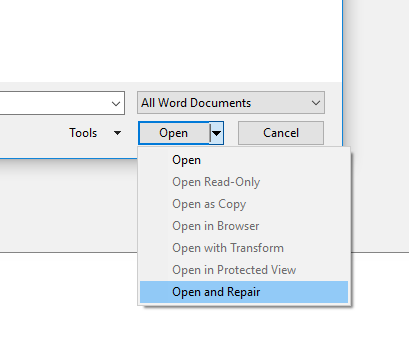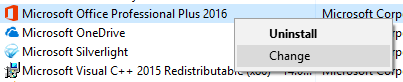0
I have a style "Picture #" for signing pictures in a document, which is based on a standard Word's style of a multi-level list
If I set up the space separator between the numerator and text Word suddenly crashes after some period of time (it's closing without saving with a critical problem). Here is an example of how it looks:
Does anybody know the reason for the crash? Do you have any ideas how to fix it?