0
I've just updated my Windows 10 to the April 1803 version, to find a new user profile established in place of my old Windows login. The /mr_g.MR-G directory is the now currently used profile, which is a typical, fresh default profile (nothing imported or used from /mr_g)
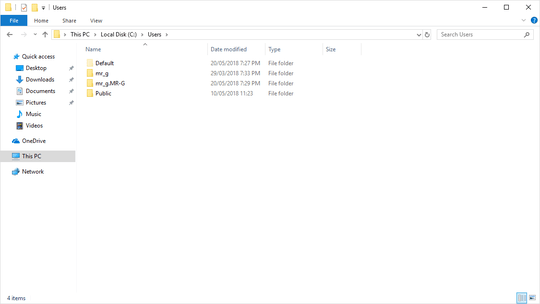
I had previously set up many variables, such as modifying temp and AppData (Local, LocalLow and Roaming) folder locations to a larger HDD, off the SSD to save space. These are no longer setup with the fresh update.
Is there an easy way to ensure profile crossover with the update?
I've tried to rollback, however I'm prompted when using "Go back to the previous version of Windows 10" to remove new accounts.
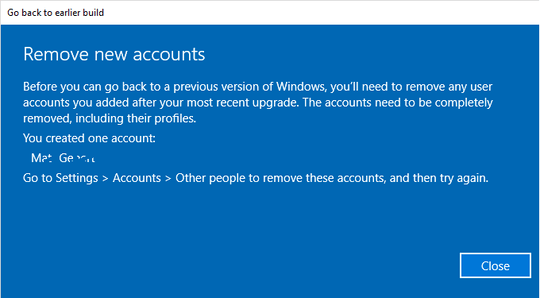
Unfortuantely Windows 10 no longer recognises the old login profile, and thus only the new account exists, and presumably can't be easily removed.
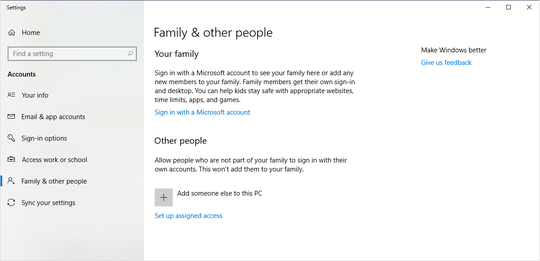
There also seems to be a 'sign in with local account' option under Your Info, but this also seems to be an account creation wizard.
The behaviour seems related to this question.