1
I have two columns, one(B) with a name and the other (A) with a number. I am trying to make it so an error message will prevent me from closing excel if cells in column A are blank but the adjacent cells in column B are not blank.
For Example, if cell B2 is populated with a name, then the adjacent cell A2 MUST also have a number to go with it...otherwise the user will be prevented from closing excel.
I would also like the cells that are missing information in column A to be highlighted red.
The idea is to prevent users from not entering the information in column A where there is a name present in column b.
Could anyone help me with this?
Thanks
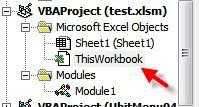
To clarify, the highlighting isn't for missing information (all blank A cells initially highlighted), it's only for missing information when B has a value, right? Also, you're saying a visible warning isn't enough, you want to actually prevent closure? – fixer1234 – 2018-05-16T21:06:28.180