0
I have the following scenario:
I have records of students in a table.
Each student has: Name, Email, Gender, Id, Country Additionally, each student has Choice1, Choice1Feature1, Choice1Feature2 Choice2, Choice2Feature2
All this information is contained in a single row.
What I want to do is to transform the data such as I get the footprint to be like this: Name, Email, Gender, Id, Country, Choice1, Choice1Feature1,ChoiceFeature2 Name, Email, Gender, Id, Country, Choice2, Choice2Feature1,Choice2Feature2.
That is, for each field in choices, where the student has completed (Choice, ChoiceFeature1, ChoiceFeature2), I would like to replicate the student information and add the ChoiceN.
I am doing this because I want to send the document and I want to ensure that people who see the doc will be able to filter the data in one column, rather than N (because of N choices) times.
Note: The case I am describing is oversimplified and the actual student has up to 25 choices and there are more than 1250 students. Thus, manipulating the data manually is not an option.
Note2: Sometimes there are 25 filled fields in the student's choices, sometimes there is only 1, because the student only set one choice.
Here is a screenshot that explains exactly what I want to achieve.
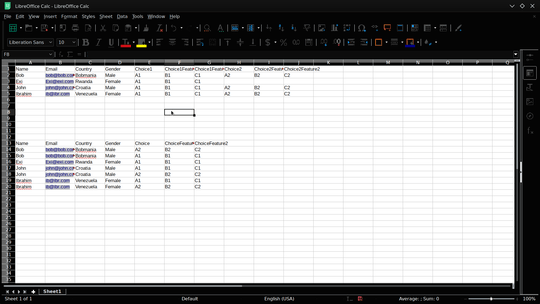
Please add screenshots. From what I gathered you just want to add another choice? – Eric F – 2018-05-15T14:46:59.943
No. I would like to enlist all the (Choice, ChoiceFeature2, ChoiceFeature2) of a student and also keeping student's info. – bem22 – 2018-05-15T14:50:01.777
Please add screenshots – Eric F – 2018-05-15T14:50:47.257
I have knowledge of PSQL and MySQL, but never written a Query for Excel. I believe that would be possible, but I wanted to see if there is a more straightforward way to do it. – bem22 – 2018-05-15T15:00:05.973
My simple suggestion is, if you can please create Database in ACCESS and then Export to Excel, this will be much easier and quite helpful too, since you have many choices to Transform. – Rajesh S – 2018-05-16T10:41:22.480