4
Since upgrading Windows 10 (Pro) to version 1803, one of my drives is missing from the Optimize Drives list. The drive in question is, my D:-drive, a software-defined RAID-0 (striped) over two disks.
What is wrong with my drive, and how can I make it show up again? Or is this possibly a bug in Windows 10 version 1803?
The drive is present in Disk Management:
Attempting to invoke defrag from the (administrator) command prompt does nothing:
C:\WINDOWS\system32>defrag D: /A
Microsoft Drive Optimizer
Copyright (c) Microsoft Corp.
C:\WINDOWS\system32>
In contrast, specifying a drive that doesn't exist yields error "The given volume path is invalid. (0x89000001)" (and usage instructions), and specifying one of the other existing drives does work.
I have looked at the event viewer, but I did not see anything that I could link to this problem.
Attempting to do this from PowerShell (run as administrator) results in:
C:\WINDOWS\system32> Optimize-Volume -DriveLetter D -Analyze -Verbose
VERBOSE: Invoking analysis on Data (D:)...
Optimize-Volume : This volume cannot be optimized.
Activity ID: {8f3adaf8-67ea-4239-a659-1eec6745ec27}
At line:1 char:1
+ Optimize-Volume -DriveLetter D -Analyze -Verbose
+ ~~~~~~~~~~~~~~~~~~~~~~~~~~~~~~~~~~~~~~~~~~~~~~~~
+ CategoryInfo : NotSpecified: (StorageWMI:ROOT/Microsoft/...age/MSFT_Volume) [Optimize-Volume], CimExcep
tion
+ FullyQualifiedErrorId : StorageWMI 43025,Optimize-Volume
When I list my drives in diskpart, one of the disk of this volume is listed with status Errors, and the volume as 'At Risk':
D:\>diskpart
Microsoft DiskPart version 10.0.17134.1
Copyright (C) Microsoft Corporation.
On computer: RAMONA
DISKPART> list disk
Disk ### Status Size Free Dyn Gpt
-------- ------------- ------- ------- --- ---
Disk 0 Errors 465 GB 1024 KB *
Disk 1 Online 465 GB 1024 KB *
Disk 2 Online 238 GB 0 B
Disk 3 Online 931 GB 0 B *
DISKPART> list volume
Volume ### Ltr Label Fs Type Size Status Info
---------- --- ----------- ----- ---------- ------- --------- --------
Volume 0 D Data NTFS Stripe 931 GB Healthy At Risk
Volume 1 E DVD-ROM 0 B No Media
Volume 2 System Rese NTFS Partition 350 MB Healthy System
Volume 3 C NTFS Partition 237 GB Healthy Boot
Volume 4 F Elements NTFS Partition 931 GB Healthy
I did a select volume 0 followed by a recover in diskpart, which reverted the status back to Online and cleared the At Risk state, but the drive did not show up in Optimize Drives (not even after a reboot).
A subsequent execution of chkdsk d: /f /x /r results in a single bad sector being found (which is not recoverable, probably because it is a striped volume). This marks the disk back in Errors and the volume to At Risk.
I have ordered a new disk to replace this RAID-0 config, if this new disk does show up correctly, I will assume that the problem is indeed caused by this bad sector, although it is unclear to me why the diskpart recover (which cleared the error state) did not make the volume visible again. There must be something more to this.
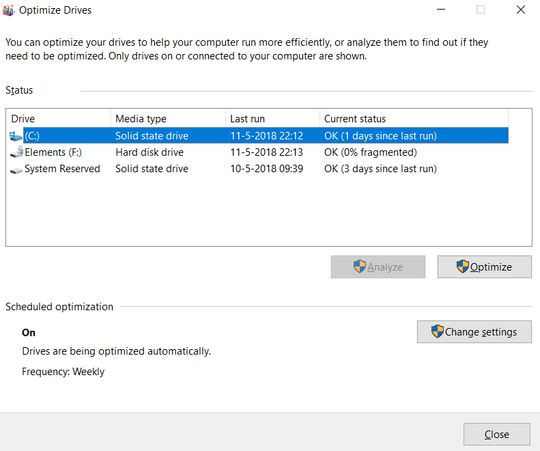
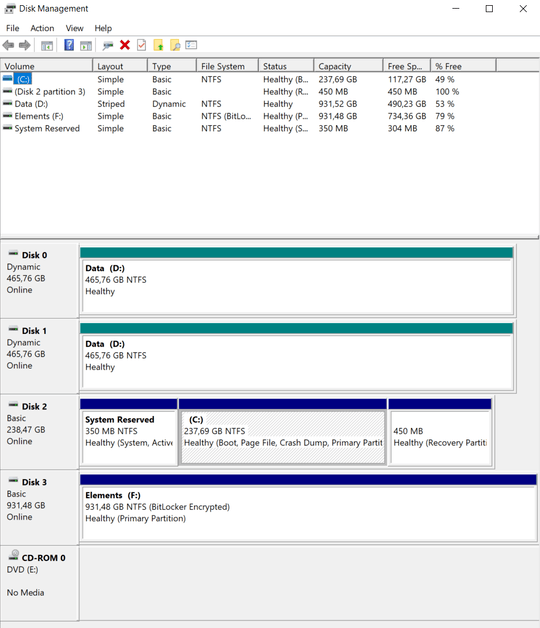
Optimizing volumes on Dynamic Disks is probably meaningless because of the additional abstraction layer between physical drive and volume. – Daniel B – 2018-05-23T12:17:37.593
@DanielB You may be right (although I assume that reducing fragmentation has benefits even on a dynamic disk), but I'd still like to know why it is gone (instead of maybe displaying something like 'can't optimize drives due to error xyz'), similarly the powershell
Optimize-Volumealso doesn't provide any information about the problem. – Mark Rotteveel – 2018-05-23T12:26:11.640The replacement disk (singular) does show up. So either it really was the bad sector causing the issues, or something about dynamic volumes. – Mark Rotteveel – 2018-05-27T13:37:27.457
@Daniel B Unless software raid is somehow different from hardware and hybrid raid in how it translates read and write operations then defragmenting is still meaningful. – Cliff Armstrong – 2018-06-24T13:37:13.680
1@CliffArmstrong Dynamic Disks is more than RAID. Depending on how it allocates physical storage to back logical volumes, there may be no meaningful relation between physical and logical data positions. Take a look at Linux LVM to get an idea about that. – Daniel B – 2018-06-24T14:08:03.723
Did you ever get an answer to this? I've got a Windows 2012 Server virtual machine running under VMware Workstation whereby the E: (data) drive is missing from optimisation. I'm trying to shrink the thin-provisioned disk (from 1.3TB to it's actually used space of ~800MB) and it refuses. The first step is to get it de-fragmented according to VMware instructions – munrobasher – 2020-01-05T22:36:47.237
@munrobasher Unfortunately not – Mark Rotteveel – 2020-01-06T11:08:05.033
Me neither! In the end I used CloneZilla to clone the disk to a new disk which shrunk it but it the cloned disk still doesn't appear in the list to optimise – munrobasher – 2020-01-09T17:29:21.057