1
I have been using the bridged adapter to connect a Linux Mint virtual machine to the physical network without issues. Recently I installed the OpenVPN server on my machine, and ever since the bridged adapter does not seem to work.
The guest doesn't even recognize that there's a network, it's stuck in "Connecting" mode. It seems like all other adapter types work fine, except for the bridged adapter. I haven't made any changes to the network settings manually.
What could be causing this?
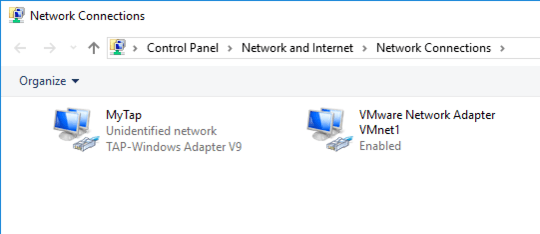
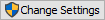
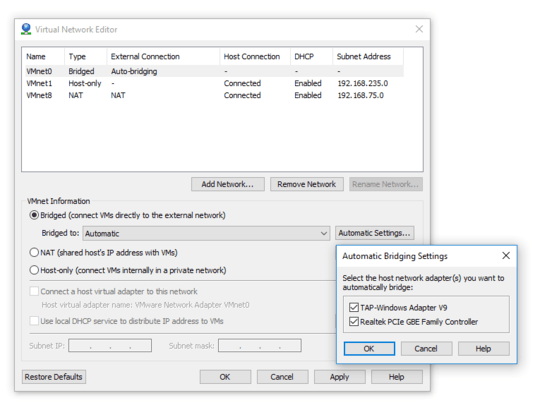
This is also the solution when installing the SonicWALL Global VPN Client -- ie, uncheck the box for SonicWALL Virtual NIC in the list of adapters – Jeff – 2019-02-26T22:58:59.820