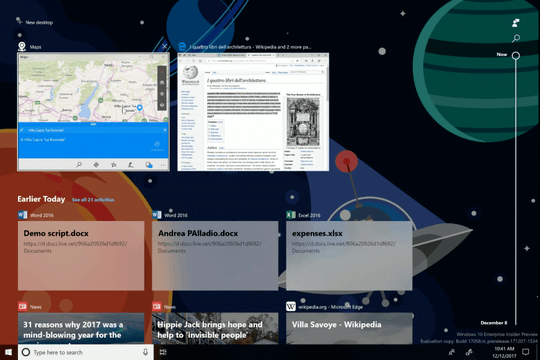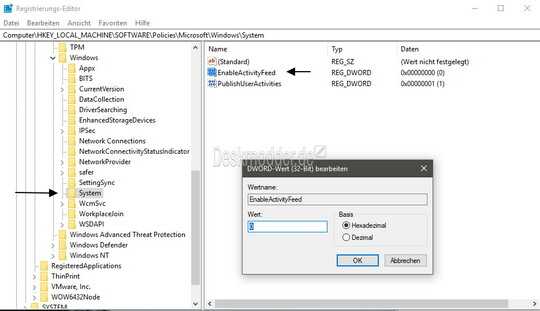5
4
The Windows 10 April 2018 Update includes a new feature called Timeline which tacks the activities and allows you to see what you have done earlier, sends it to Microsoft servers, so that you can resume work on a 2nd device, which is connected to the same Microsoft account when you press the Tasks View button in the taskbar:
How can I disable the Timeline because I don't want that my activity gets tracked?