4
2
I have two WLAN SSIDs. One is operating at 2.4GHz frequency, and the SSID is "stratus24". Other is operating at 5GHz frequency, and the SSID is "stratus50". Both of these WLANs are bridged to the same Ethernet LAN. So, there are three ways to access the same network: via "stratus24" SSID at 2.4GHz, via "stratus50" SSID at 5GHz and via an Ethernet cable.
Now, if I connect my laptop (that has been previously connected to both stratus24 and stratus50 WLANs) via an Ethernet cable to the LAN, Windows 10 decides that the name of the wired network is "stratus24".
How does Windows 10 decide that the network is "stratus24"? Is it using the MAC address of the default router? Or the MAC address of the DHCP server? Both the DHCP server and the default router happen to be one and the same device, but that may not always be true.
An image of simultaneous 5GHz WLAN connection ("stratus50") and a LAN connection (which Windows 10 for some reason decides to be "stratus24"):
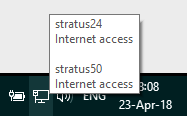
Where is this network name appearing? Please add a screen-shot to your question to make it clear where the name is being displayed. I have a Win10 machine with only Ethernet, and this is the connection label. – AFH – 2018-04-23T15:06:58.637
1This is usually a function of the router, not Windows. Since the majority of devices still connect on the 2.4ghz band, whatever you name that for the SSID tends to be the network "name". It's basically a default. – CDove – 2018-04-23T15:17:55.357
1@CDove I just performed ipconfig /renew and all I can see are DHCP options 53 (msgtype), 54 (srvid), 51 (lease time), 58 (renewal time), 59 (rebinding time), 1 (subnet mask), 28 (broadcast address), 3 (router), 6 (DNS server), 15 (domain name), 81 (client FQDN) and 255 (end). The domain name is "lan", not "stratus24". So, my Wireshark indicates it can't be DHCP that's conveying the "stratus24" string. What do you suggest, what protocol could it be? My belief is still that Windows has some kind of MAC address to SSID database... – juhist – 2018-04-23T15:26:21.493
@juhist - You could be right: I thought that the LAN and wireless bands had different MAC addresses, but on checking my router I find that the LAN and 2.4GHz wireless have the same MAC. I'll try some experiments later, but I'm going out shortly, so it will be tomorrow before I can report any results. – AFH – 2018-04-23T15:55:31.553
This is starting to look strange now that I investigated the MAC. The Ethernet has MAC ending in :17, the 2.4GHz ending in :16 and the 5GHz ending in :15. So, all of them have different MAC addresses! – juhist – 2018-04-23T16:01:03.243
1Oh! I tested DHCP server MAC in 5GHz Wi-Fi network by using Wireshark, and it uses the :17 MAC, that is the Ethernet MAC. The Wireless MACs are not used for the DHCP server because the wireless networks are in a bridged mode. So it could be DHCP server MAC address based. – juhist – 2018-04-23T16:07:30.833