0
I've not been able to find to a solution for this.
I plot some data as an X Y (Scatter) chart and want the horizontal axis to begin at 1 and then show the units which are multiples of 25, i.e the chart begins 1, 25, 50, ... Is there a way to do this?
I only know how to have the chart begin with 0, 25, 50, ..., or 1, 26, 51, ...
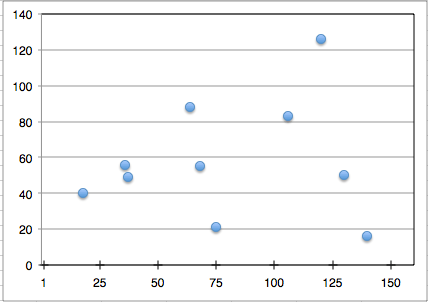
Unlikely to be possible as the axis settings only defines major and minor "steps". – Hannu – 2018-04-17T17:53:43.430
I'm wondering what's wrong with starting the axis at zero? – Jon Peltier – 2018-04-22T13:34:55.873