0
All I need to do is to crop a videoclip. Not sure how to do this. After a little Googling I installed Avidemux and its Crop filter works great, BUT...
How do I save the modified video clip without tampering with the video's quality settings?
The Video Output menu shows a lot of options (like: (FF)HuffYUV, DV (ffmpeg), etc) not sure which one to choose? Since the original video is .mp4, I chose Mpeg4 ASP (xvid4)... then after a few minutes I right-clicked both the original and edited video... Clicked Properties -> Details... found out that data rate, bitrate, frame rate etc were NOT the same.
What surprises me even more: If, instead of a codec, I choose "copy", both in Video output and Audio output... Too bad that filters are then unavailable... then I save the video without making ANY changes... the video is being saved immediately (so I figure no reencoding, resampling etc is being done)... the bitrate is, again, NOT the same! HOW?! (.mkv went through Avidemux, .mp4 is the original)
How can I just crop my video? Just crop it? I want no resampling, no reencoding, no converting from format to format, no anything, just crop and only crop, please? Is this possible at all?
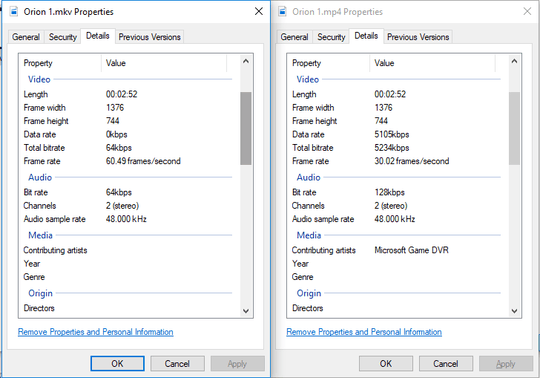
I don't know Avidemux, but VirtualDub can modify a video without re-encoding the video. At compression settings, you set it to direct stream copy. You mention there is a copy option but that disables filters. That is likely the option you need. Yes, stream copy is very limited. Also, do note you go from MKV to MP4. MP4 has different settings than MKV, given MKV is a container format and can have anything inside that is not supported by MP4. – LPChip – 2018-04-17T13:57:08.423
@LPChip (1) "You mention there is a copy option but that disables filters. That is likely the option you need." - but but, unfortunately, cropping is a filter in avidemux, so with filters disabled I cannot crop ;/ (2) "but VirtualDub can modify a video without re-encoding the video." Thank you very much for your suggestion, but can I open a .mp4 file in VirtualDub? I don't see .mp4 listed in the type menu in the Open video file window and if I select All types and open the video anyway I get a popup that it is of an unknown or unsupported file type. – gaazkam – 2018-04-17T14:15:47.857
Ah, there is a special VirtualDub version for MP4 files. – LPChip – 2018-04-17T14:54:43.260
@LPChip ...mind elaborating? – gaazkam – 2018-04-17T15:17:42.210
Google is your friend. It can give you something like: http://www.pavtube.com/edit-mp4-in-virtualdub.html. I remember I once downloaded a VirtualDub package that had these plugins preinstalled.
– LPChip – 2018-04-17T15:38:31.030Lossless cutting of MPEG TS files in Windows – phuclv – 2018-10-22T04:57:46.510