5
2
I have several HD video files in transport stream (.ts) format, recorded with my satellite receiver.
I want to cut them, as in simply remove a few minutes from the beginning, the end and sometimes a few minutes in the middle of it (remove early start of recordings, late ends and, for some seldom files, the ads).
What is a good, ideally but not necessarily free, software with a GUI to do this? Best would be something where you could select points on a timeline and simply cut the elements out.
As a resulting file, just the same .ts format would be great, but I could also live with putting the video contents into another container, as long as the video is NOT re-encoded / transcoded.
The files have additional audio streams and subtitles. These should be retained in the process.
My OS is Windows.
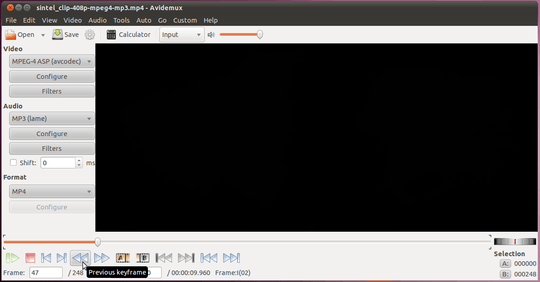

Would be great if you mentioned your OS. And, what have you already tried? I believe most NLEs should work, only importing the TS format might be a bit troublesome. You might need to change the container before. Can you run MediaInfo to check what codec is used inside?
– slhck – 2012-01-27T18:23:23.477Oh, and you don't want to re-encode anything in this process? – slhck – 2012-01-27T18:25:50.603
OS is Windows (added above), and if possible I want to avoid re-encoding, because I don't want to loose quality. - What does NLE stand for? – Sebastian P.R. Gingter – 2012-01-27T18:28:45.603
I'm inclined to say this is an almost exact duplicate of What is the best software to split and join avi files? — you'd only have to find out how to import the transport stream. NLE is a non-linear editor.
– slhck – 2012-01-27T18:30:57.647