If Local Area Connection 2 is a VPN adapter and LAC1 is a hardware adapter then this is a pretty common issue with VPN software where is doesn't release from the hardware NIC correctly.
If this is the case, go to device manager (right click "Computer" and go to Properties and then click "Device Manger" in the left task pane). Uninstall the hardware NIC. Once it is gone then click on "Action" and then "Scan for Hardware Changes". This will detect and re-add your hardware NIC. It will probably recieve "Local Area Connetion 3" as it's name (unless there are other NICs already). This will reset whatever release the VPN software messed up.
If this isn't the case and you have multiple hardware NICs, for more clarification, you may want to provide the different adapters and their expected configuration.
If Local Area Connection 2 is your wireless - look for a physical switch or toggle via Fn+F# key to enable it.
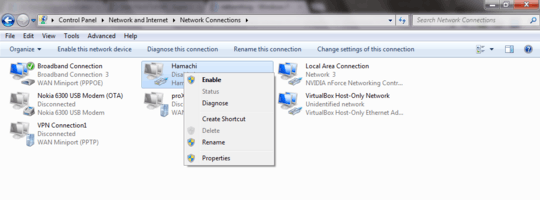
You can try the troubleshooter. Those things are often quiet good at finding out what's wrong. Also some laptops have a physical switch for such things. And I've also seen one that disabled the wired LAN connection when running on battery. – Joey – 2010-04-15T22:25:55.627