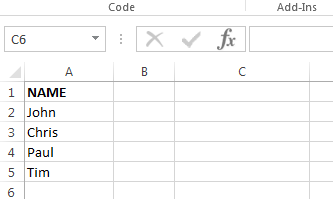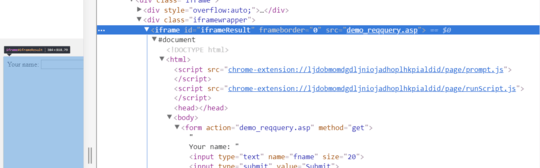0
I am trying to use Excel VBA to export data from a spreadsheet into an aspx online form and submit it.
Example: I have a spreadsheet with column A titled "NAME". The rows are populated with the corresponding data. Also I have a url that leads to an asp.net webform. The webform has a field for "Your Name". I would like to run a macro that will:
- launch Internet Explorer
- navigate to the asp webform url
- populate the webform fields with the corresponding data from row 2 of the excel spreadsheet
- click the submit button
- repeat until all rows are submitted
Excel spreadsheet:
I have come across tutorials on how to do this for HTML but none on asp webforms and apparently others have requested help on this same subject before: Link.
Here is the code I've cobbled together so far and the error I'm getting. Any advice would be greatly appreciated. Also I feel its necessary to state that I am very much a novice, so layman's terms please.