Unfortunately, it is not possible natively.
The subtext formatting that you use in a cell, only applies to a portion of the text (LR, NB, DT). The value of the cell itself remains unchanged, whatever format you apply (you'd have the same issue if you wanted to add a letter in bold or in red; it's not specific to subtext).
The labels in the X axis behave differently, and simply display the value of the corresponding cells, not their format. A standard format is then applied to the axis, which you can only change (color, font, size...) globally.
A workaround exists, even though it's a bit quick & dirty.
For the labels containing a subtext, simply insert a new shape, with a white background and similar font/color. Within the shape, write the text (e.g. ELR) and format the subtext like you did with the cell. Then move the shape over the chart's axis.
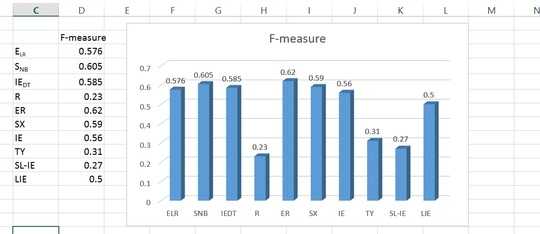
1So far as I know, you would have to find a font that displays subscript for the letters you want, rather than formatting an existing font to display as subscript as you have done. The letters you require are not part of the windows supplied sets, so you would have to find or create such. For example, subscript mini-u is included as a Unicode character
abᵤbut subscriptLis not. – Ron Rosenfeld – 2018-04-08T12:09:54.680