1
I seem to be having an issue when it comes to mapping a network drive to Windows' Explorer. I am trying to map my NAS which is located in 'Router1', and my computer which is in 'Router2', but every time I attempt to map it I get the error Windows cannot access \\192.168.1.100\myshare.
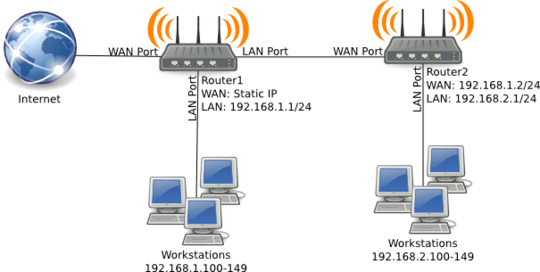
In my case the scenario goes like this:
- Router 1:
- WAN: Static IP
- LAN: 192.168.0.1/24
- Router 2:
- WAN: 192.168.1.32
- LAN: 192.168.1.1/24
It also seems that both networks share the same SUBNET MASK
TP-Link Archer C9 – Matthew Correa – 2018-04-07T15:18:19.860
@PimpJuiceIT I tried your first solution, and it didn't work - I got the error
Error code: 4003 Subnet Mask doesn't match the Destination Network address, please enter again.I've also updated the question with some extra info in case that helps. – Matthew Correa – 2018-04-07T15:53:02.053The IP address shown in "Advanced→Network→LAN" is 192.168.1.1, and sadly using the new data also gave me the same error.
Error code: 4003 Subnet Mask doesn't match the Destination Network address, please enter again.- As for Router1's model and make, I don't really know, as it seems to be manufactured by the ISP. (Firmware version is: Vodafone-H-500-s-v3.4.13 - in case it helps). Here it was I see in router1 configuration. "Mobile, Port Mapping, DMZ, Parental Control, DNS & DDNS, UPnP, WoLAN" – Matthew Correa – 2018-04-07T16:10:39.257So, when using the destination network as
192.168.0.0, with the gateway as192.168.0.32, I got the error:Error code: 4011 Destination Network address cannot be inside the subnet of WAN IP address, please enter again.- And when using 0.0.0.0 as the gateway I got the errorError Error code: 4004 Bad Gateway, please input another IP address.– Matthew Correa – 2018-04-07T16:24:46.323Im not to sure what you mean by setting the interface to “WAN”, although, yes, i tried what you said above, and got the error 4004. – Matthew Correa – 2018-04-07T16:37:58.927
I can't edit the System Routing Table, although in the System Routing List, I don't get the option to set LAN or WAN, and using the points mentioned above I still get the Error Code 4004 – Matthew Correa – 2018-04-07T16:47:14.467
1You know what, you probably simply need to setup the static routing or whatever on the
Router1and tell it to send traffic on the other subnet over toRouter2WAN IP address of192.168.0.32and not do anything at all withRouter2static routing now that I think about it more. Otherwise whenRouter1tries to get to the subnet not in it's LAN scope it will send that back out its WAN to the Internet rather thanRouter2so look for similar functionality with static routes onRouter1instead. Deleting other comments though to keep this cleaner. – Pimp Juice IT – 2018-04-07T17:01:13.2031So on router1 you somehow need to tell it for
192.168.1.0/24to send that over to192.168.0.32so it sends it there rather than itsWAN. – Pimp Juice IT – 2018-04-07T17:02:52.197I looked into this some more and I think you may have a
– Pimp Juice IT – 2018-04-07T22:32:00.743SerComm H500-smodel Vodafone DSL router based on the detail I could find on the firmware version your provided. I see a lot Spanish on this over the web I cannot read and their official Device Guides look horrible with no specific detail. If this document is accurate for your router; https://www.vodafone.co.nz/cms/documents/broadband-complete-manual.pdf then it looks like it just has no functionality to support forwarding a specific subnet to a LAN connected address192.168.0.321And for what it is worth, I do not believe you ever tried sharing subnets for anything I advised or you said you did so I'm not sure what that is about. It looks like this Vodafone DSL router just doesn't support what you need perhaps and you are SOL or you may need to LAN to LAN for it to work and play with the more robust settings of Router2 if needed. I suppose it would not hurt to call Vodafone and ask them just in case though as they should be able to tell you right away if this is a router they suggested, leased, etc. – Pimp Juice IT – 2018-04-07T22:34:32.317