0
I have text data that I want to parse. The data is split into cells but each cell contains more that just one sentence. I want to isolate the sentences into individual cells to make parsing easier.
I used the formula below to count sentences in a given cell and it works well, so I'd assume ". " can be used to demarcate sentences.
=LEN(D2)-LEN(SUBSTITUTE(D2,".",""))
So now I would like to split the content of these cells containing text, and copy each sentences (separately, in their own cell) to a row on a different sheet. Each row would correspond to one text cell in the previous sheet.
Any idea of how I should proceed? Thank you!
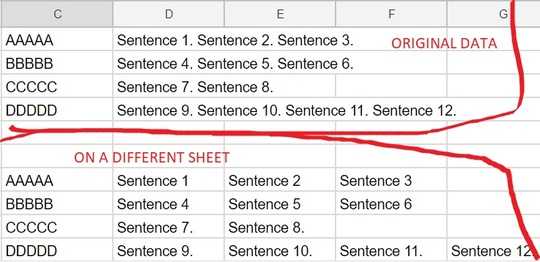
>
!,?and...can also end sentences.each sentence in its own cell. all the sentences from the same (original) cell on the same row. The output on a sheet distinct from the input. – supagleech – 2018-04-06T17:32:30.653
1Have you tried using
Text to Columns? – cybernetic.nomad – 2018-04-06T17:43:05.887I just did, thanks! The issue now is that there are in fact
?demarcating sentences in my data... I can use theCustomoption ofText to Columnsfor sentences ending in., but once the sentences are split it seems that I can't useText to Columnsa second time to split sentences ending in?- I'm thinking of using tokens such as*.for.and**.for?so I could split and then recover the specific symbols via thefind and replacecommand. would there be a more straightforward option? – supagleech – 2018-04-06T21:40:03.610Why would you not be able to run the
Text to Columnsoperation a second time, in order to split on ? ?. Just select the whole output area of the first run and enter the question mark in theCustomoption. – Tom Brunberg – 2018-04-07T07:29:34.337@supagleech, where is paragraph & Sentence? Your screen shot shows that you want split Decimal separated values on other Sheet. Title & body text are not co-relating each other do some correction first !! – Rajesh S – 2018-04-07T10:58:09.470