2
Following an upgrade by the ISP, My parents now have a new modem/router providing a new WiFi network in the upper floor of my their home. (This device is labeled Sagemcom F@ST 3184).
In their lower floor there's an older Edimax BR-6204WG WiFi router that is connected to the new one via a CAT5 cable. The older modem is still providing an older WiFi network (and it's connected to the internet via the Sagecom device)
So I have two WiFi networks at my parents' home and instead I'd like to have just one, shared by both devices.
Is it possible to setup the older Edimax WiFi router to be a part of the same network as provided by the new modem/router upstairs?
If the answer is yes, then how do I set it up?
Which of the following options in the Edimax configuration do I need to choose?
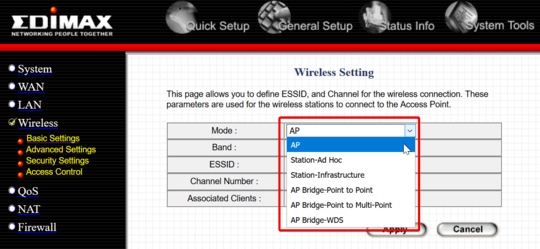
If you have a wired connection between the old WiFi router and the new WiFi router, you most definitely do not want a repeater. You’ll get much better performance by just setting up a regular access point. – Daniel B – 2018-04-04T15:37:03.120
@DanielB thanks. So how can I make both routers share the same wifi network? – urig – 2018-04-04T16:15:32.123
@Tim_Stewart thanks. I believe the new router supports WDS but I don't know how to use it. Would you like to post an answer with more details that I can perhaps follow? – urig – 2018-04-04T16:21:23.287
@Tim_Stewart I've added the model of the new router to the question. What I want is both devices connected by wire and both devices providing one, shared, wifi network both upstairs and downstairs. I don't want to have to switch networks when moving between floors. – urig – 2018-04-04T16:26:41.253
i'm having trouble finding the manual for the sagecom router. would you be able to navigate the configurations for these routers if i give you generic instructions? you probably dont need to mess with its configuration much. it will be the older router that you change the config on. – Tim_Stewart – 2018-04-04T16:42:12.090