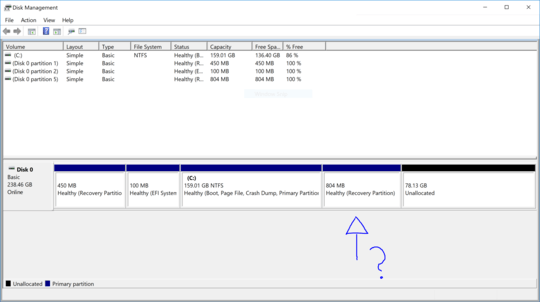Ok that's was not so hard, found it here
https://social.technet.microsoft.com/Forums/en-US/4f1b84ac-b193-40e3-943a-f45d52e23685/cant-delete-extra-healthy-recovery-partitions-and-healthy-efi-system-partition?forum=w8itproinstall
According to your description, I suggest you try using Diskpart command to force-delete it.
Please perform the following steps:
- Open a command prompt as administrator.
Run Diskpart application by typing Diskpart in the command prompt.
In the “Diskpart” prompt, enter rescan command and press Enter key to re-scan all partitions, volumes and drives available.
Then type in list disk and press Enter key to show all hard disk drive available.
Select the disk that contains the partition you want to remove. Normally, with just 1 hard disk, it will be disk 0. So the command will be:
Select disk 0
Finish by Enter key.
Type list partition and press Enter key to show all available and created partition in the disk selected.
Select the partition that wanted to be deleted by using the following command, followed by Enter key:
Select partition x
Where x is the number of the recovery partition to be removed and unlocked its space. Be careful with the number of this partition, as wrong number may get data wipes off.
- Finally, type in delete partition override and press Enter key.