Mount a Windows Share in OS X and Have it Reconnect at Login
(via www.howtogeek.com)
Mounting the Windows Share
When you are in Finder you can click Go and Connect to Server or you can type Command + K to get to the same menu.
In Server Address you will need to put the location of you Windows share with this format smb://server/share where server is the name or IP address of your Windows machine and share is going to be the folder or drive you want to mount.
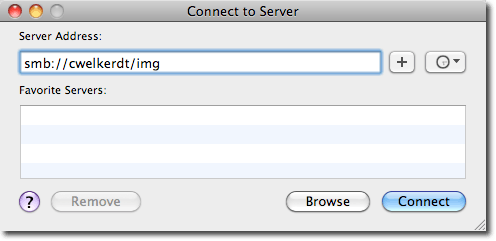
If your Windows share requires authentication it will ask you for that info here.
Now if you have Connected Servers showing on your desktop, it will show up on your desktop an in Finder.
Making the Share Mount at Login
To keep the share showing up when you have to log out seems pretty difficult. The internet is littered with ways to write scripts to allow you to do this. But OS X makes it pretty simple if you are just needing to add the share to your machine.
You will need to be in System Preferences for this, which you can get to by clicking on the Apple Menu and then going to System Preferences.
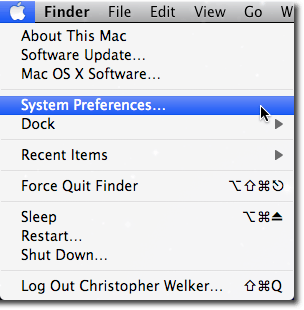
Then you will go to Accounts.
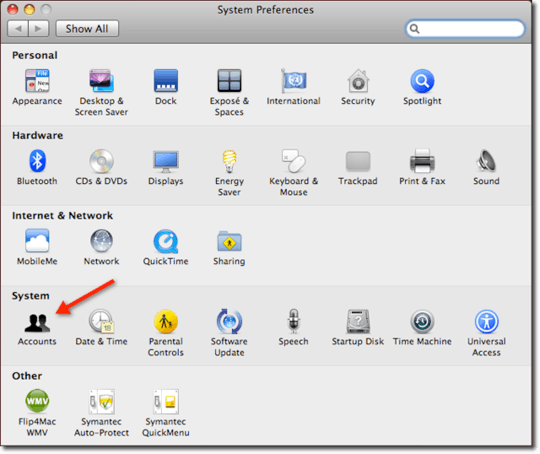
Once in Accounts, you will need go to the Login Items tab. Then you will just drag the share from your desktop or Finder window into the Login Items list.
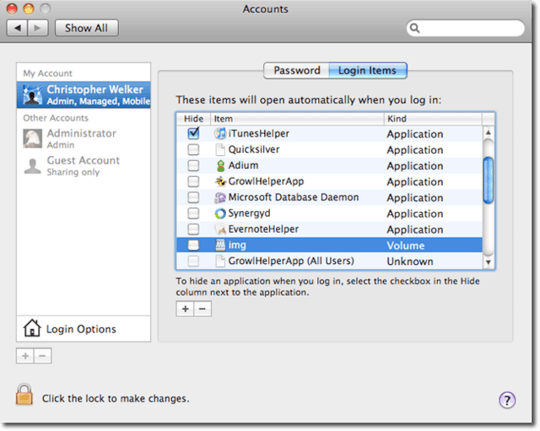
If your share requires authentication, it may be possible to add the username and password into your keychain with the check box in the authentication window. Some shares will not work with the keychain though.
This is pretty nice if you are working a lot between OS X and Windows, and need to move files between the two.
To solve the issue of a Finder window showing the network drive each time you log in, you can check the Hide box in the Login Items list.
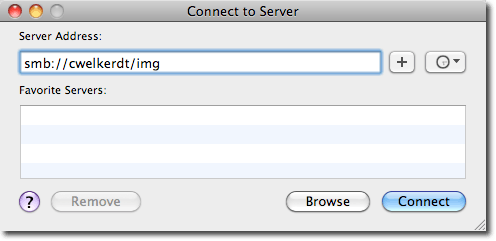
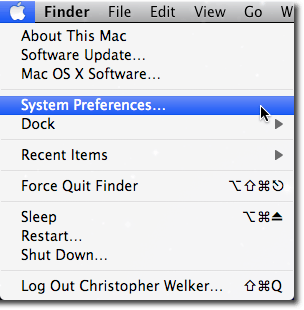
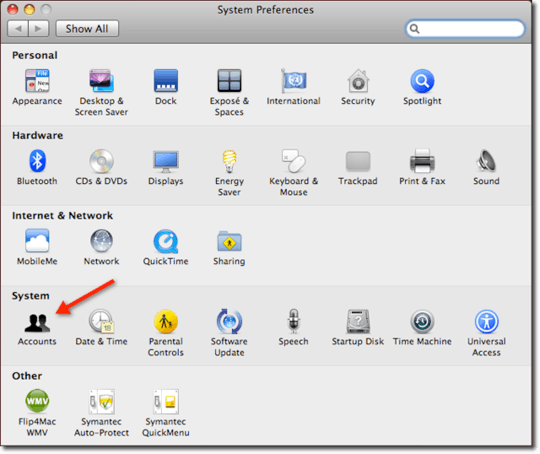
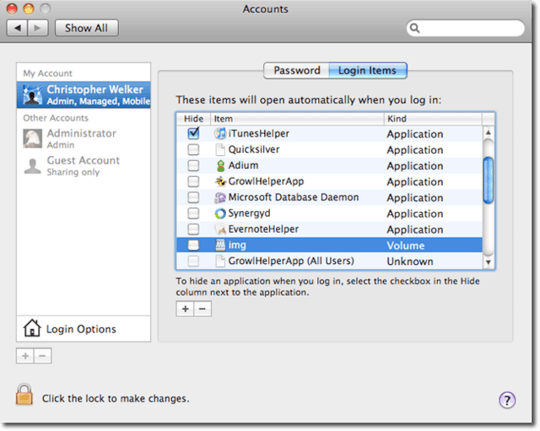
This is nice but not 100% working for me. My boss bought a MacBook Pro for the first time and needs to have company shared folders mounted. We found as useful to put them to the Finder's favorite pane. But when laptop is out of the company network, Finder will clear unaccessible favorites and they are no more mounted even if they are in Login items. /// Probably another problem is that Login items are called upon the first login and not after each login, i.e. after machine wakeup. – dmnc – 2014-07-04T06:41:31.127
In more modern versions of OSX, I think the "Accounts" button is called "Users and Groups". Same icon though. – StackExchange What The Heck – 2014-10-07T08:57:36.077
3This is the route I've gone... and it works. The downside, which I've not yet been able to resolve, is that it will open a Finder window for that share every time you log on. I have a few shares configured this way for our Windows Home Server (Music, Videos, Photos, etc)... and every time I log in, I get multiple Finder windows - one for each share. The Hide checkbox appears to affect Applications opened at login, but doesn't seem to change whether or not the Finder window is opened for a mapped volume. – Jeff Donnici – 2010-08-10T21:47:29.993