What's happening is that computer 1 can't see computer 2 because router 2 is taking all the traffic from 192.168.0.0/24 and making it look like it is coming from its address of 192.168.1.3. You'll need to configure the router to allow devices on the "WAN" side to be able to access the resources that you need on the LAN side.
Assuming you are using the standard firmware, here are two methods you can try (page numbers are from the linked PDF of the manual):
If you have only a few services that you are providing, you can set up a virtual server (p. 38). In the router's web interface, go to Forwarding -> Virtual Servers and add the port name and IP address of the computer (this address has to be static: if it changes, this won't work.)
If you have many services, you can put the computer in the router's DMZ (p. 42). In the router's web interface, go to Forwarding -> DMZ and set the DMZ host address to the computer with the resources.
If you're doing this in a home situation or small business, my guess is that your setup is possibly too complex right now however. If you don't actually need two separate sets of IP addresses, I would recommend turning off DHCP completely on the second router and plugging the connection from router 1 into a LAN connection, leaving the WAN connection empty. That way all of your computers will be on the same subnet and you don't have to set anything up (unless you want to expose services to the Internet, of course!)
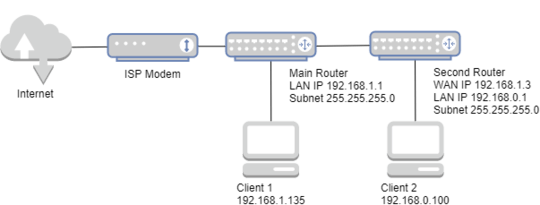
Is NAT enabled on the second router? I'm guessing that it is, but I want to confirm that. – ErikF – 2018-03-20T04:12:49.243
@ErikF, yes, NAT is enabled on the second router – Ionut – 2018-03-20T04:22:39.463