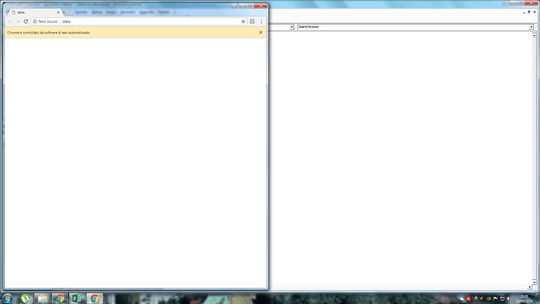0
I have installed the latest version of Selenium from this link: https://github.com/florentbr/SeleniumBasic/releases/latest
I have move the latest ChromeDriver in the SeleniumBasic Folder: https://sites.google.com/a/chromium.org/chromedriver/downloads
I have enabled the "Selenium Type Library" on the "References".
The Chrome window opens and closes by itself after a few seconds:
Sub StartChrome()
Dim Selenium As New ChromeDriver
Selenium.Start , "https://www.google.it/"
End Sub
Why?
Microsoft Office 365 Home Premium Retail v16.0.9029.2167 (latest version) (Office 2016)
Windows 7 Ultimate 64-bit