2
Most time, when I'm installing some software, Windows asks for permissions to communicate through firewall. This window shows the default settings; unfortunately this is in German, but I think most of the Windows users know this.
The top checkbox is about private or work networks, and this one is unchecked.
The second one is about public networks on airports, or cafés (not recommended), but it is checked by default.
So why is the first one unchecked and the second checked by default? Is this a security issue? Should I accept these settings, or would it better to change?
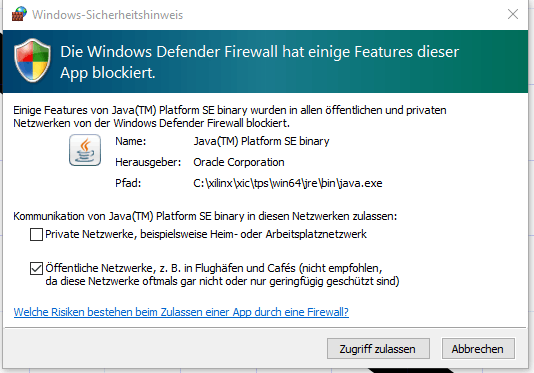
It usually depends on what network you are on at the moment. Some PC may ends up marking the network you're on as Public (even tho you may be in the local intranet). If the network you're on is marked as Public, the firewall will also be ticked the same one by default. If you change your network to Private/Domain, and try to use another application that trigger the same thing, you should see Private/Domain ticked by default. – Darius – 2018-03-13T09:40:05.803
I haven't put it as an answer because I was not 100% sure - hence why the comment initially. I'll put it as an answer now. – Darius – 2018-03-13T10:02:21.080