0
1
I have a list of test results in the cells of a column I would like to find a way to show how A1 compares to all of the other cells. In other words, the result of a test in A1 is higher than 75% of the other other results. Can someone help with the formula?
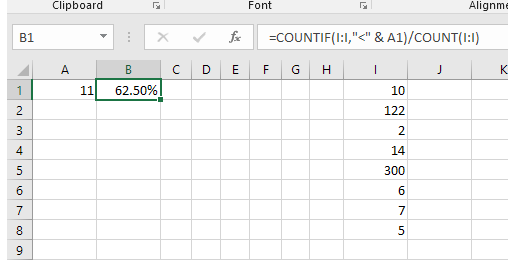
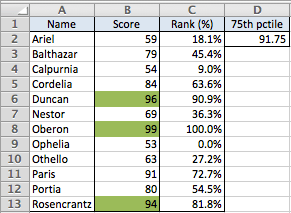
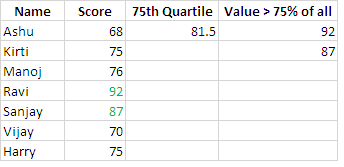
I've figured out how to compare the cells using the MIN feature. I now have a column that shows the comparison and I've gone thru and made the cells green where A1 is a higher result. Now if I could just figure out how to find the percentage of green cells I think I would have the results Im looking for – jason – 2018-03-12T20:36:48.790
please post some sample data with desired results, that would help us to better understand your problem. Also please don't add new information in comments, but edit your question. – Máté Juhász – 2018-03-12T21:07:18.640