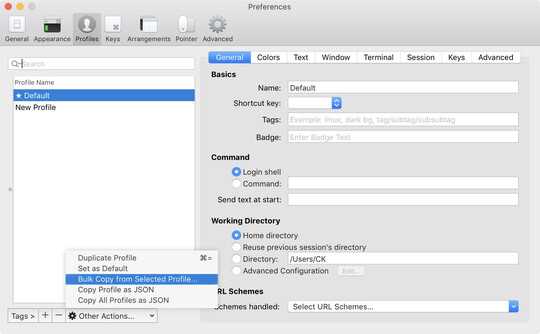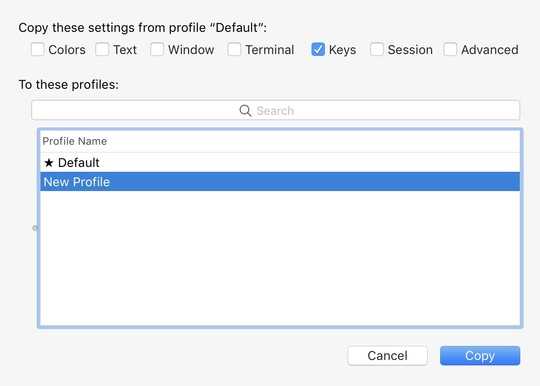1
I'm using the alt/option key quite extensively, e.g. square brackets, curly brackets, jumping left/right etc.
The only way I've found to set alt/option to behave as it should (as in all other applications) is to set the key mapping in every profile.
I have multiple computers with at least 10 profiles each, so it's not an option to set this per each profile.
Is there any smarter option to set this?