1
I have a .csv file export (actually printed to csv file) made on a Windows 10 machine. Working in Libreoffice Calc on Archlinux, Why can Calc open a file using settings Character Set: Western Europe (ASCII/US), but saved file and reopened, the file acts like utf-8?
Save As settings:
- Name:
[something] - Choose Format:
Text CSV (.csv) - Edit filter settings:
Character Set: Western Europe (ASCII/US)
By trial and error, I found an alternative to ASCII filter setting which does appear the same through the cycle: Character Set: Western Europe (Windows-1252/WinLatin1)
Any ideas why?
A little background. I'm doing some Python scripting with Juypter Notebooks to generate import files and the application requires ASCII TDF. There are special characters which the app uses which I can't alter and must be present in the import file. I'm testing the import using Calc csv files, before testing the script output. I need to be sure each step doesn't bork the ASCII characters. Calc is part of that process.
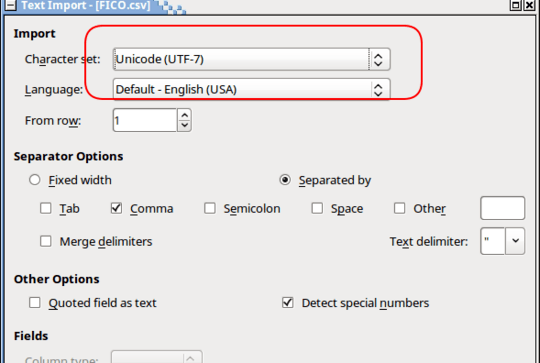
"*Why can Calc*" do that, or why does Calc do that? – RonJohn – 2018-03-03T23:01:35.170
Ok. Google defines
wouldas: "2. indicating the consequence of an imagined event or situation". I can change it if it sounds better. – xtian – 2018-03-03T23:52:55.293