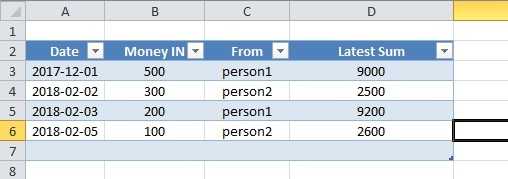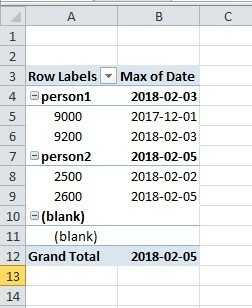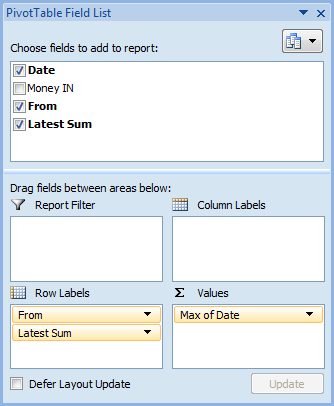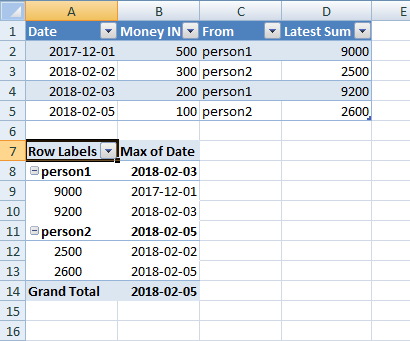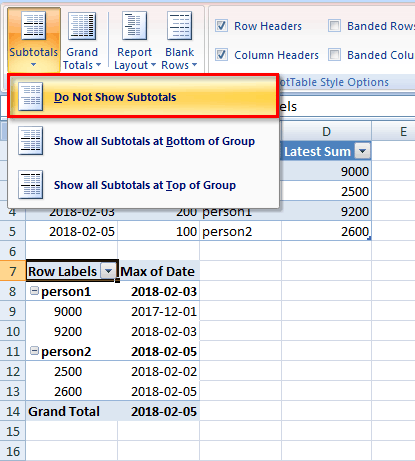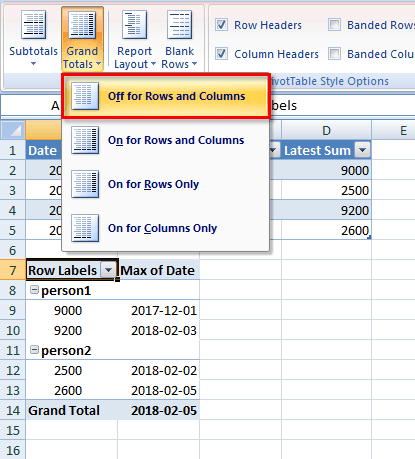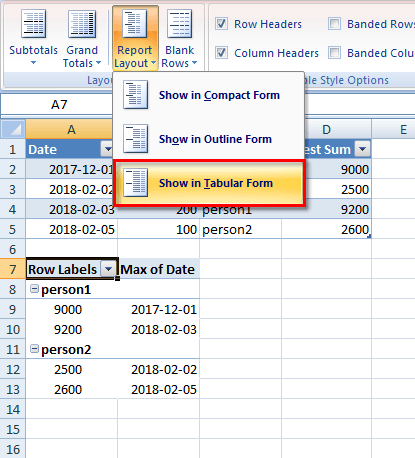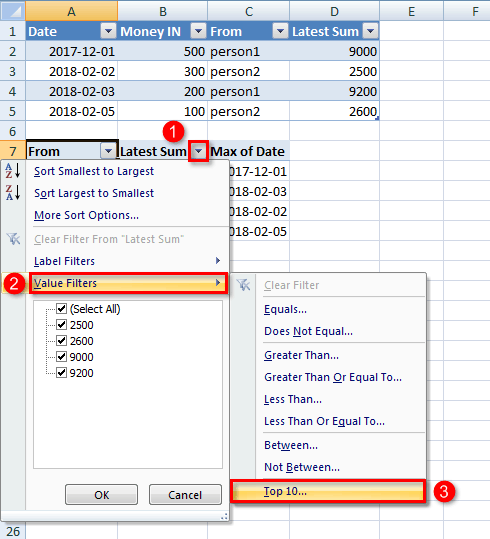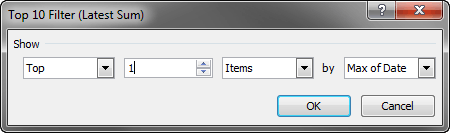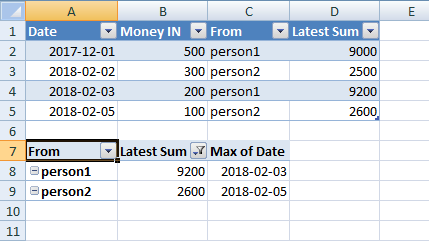Show the latest value using pivot table in Excel
Answers
3
Here is a step-by-step guide describing one possible way in which to obtain the result that you require:
I've started with your current setup:
A table containing the relevant data, and a pivot table created using the default options, with the
FromandLatest Sumfields as Row Labels, and theDatefield as a Value, with the Value Field Setting set to summarise theDatefield using theMaxfunction:This configuration yields a pivot table as shown in your question:
Under the PivotTable Tools contextual tab, click on Design and then on Subtotals and select Do Not Show Subtotals:
Select the filter arrow beside the
Latest Sumfield, then select Value Filters and finally Top 10...: