1
I know this kind of question has been asked but none of it answers my problem.
Situation: So I have a router TL-WR1043N in order to make IPTV work on it, I had to install openwrt and configure "Switch" as following.
CPU LAN 1 WAN
(eth0) (IPTV)
VLAN 1 - - -
VLAN 2 untagged - untagged
VLAN 6 tagged untagged tagged
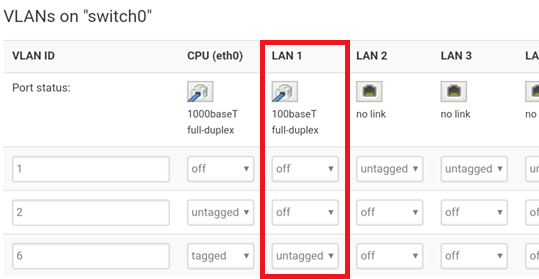
In the living room I have both my computer and IPTV box (which requires ethernet cable). My router is in the other room and I have only one ethernet cable running out of the wall.
Problem:
I want that one cable to be used both for internet and for IPTV( I have a switch near the computer and tv), my IPTV does seem to work ONLY if VLAN 6 is untagged. But if VLAN 6 is untagged (same configuration as shown above) - internet is really slow, doesn't load half of the stuff and upload is 0.01mbps.
If I change the 6 VLAN to tagged/off and set VLAN 1 as untagged. Internet works great but IPTV doesn't work.
Question:
Is there a way to somehow make both internet and IPTV work on the same ethernet cable?
Those are VLANs, not ports. "CPU" and "LAN 1" are the ports. – user1686 – 2018-02-21T12:08:33.060
@grawity Oh, sorry. I have my terms mixed up. I'll edit it. – Argus – 2018-02-22T08:39:35.057
Does the switch you have near the computer and IPTV box support adding/removing VLAN tags? If not, it will be difficult - basically you'll need to keep the VLAN tags that distinguish TV and normal internet until the place where you split those, and then you'll need to remove the VLAN tag for the IPTV box. So depending on how strongly "you want" it, you may have to buy a different switch (or use some other hardware like an old router as switch). – dirkt – 2018-02-22T08:49:25.870
It's the cheapest TP-Link gigabyte switch. I don't think it really has the possibility to modify VLAN tags. I guess I'll just buy the PCI-E adapter for wireless and forget about the possibility of having internet through cable. – Argus – 2018-02-22T09:16:48.083