3
I'm having a weird problem. For some reason, I cannot access my home router from my domain computer. Non-domain devices can access router (ASUS RT-AC66U) on both telnet connection and by ip, in a browser.
My network setup is as follows:
- Domain PC -> Router/Switch
- Domain Server * -> Router/Switch
- Non-domain PC * -> Router/Switch
*= Can access router by IP and telnet
Installed features on Domain Server (Windows Server 2016 Datacenter):
- Active Directory Domain Services (AD DS)
- Active Directory Certificate Services (AD CS)
- Dynamic Host Configuration Protocol (DHCP)
- Domain Name System (DNS)
- IIS
- Remote Access
I've tried the following:
- Pinging the router from the domain pc (works)
- Accessing the router by ip from the domain server (works)
- Accessing the router by ip with domain administration account from domain pc (doesn't work)
- Checked if the domain pcs mac address is blocked in the router configurations (isn't blocked)
- Disabled firewall on both domain pc and domain server
- Checked if internet connection works from domain pc (works)
- Removing the computer from the domain (didn't work)
What could be the issue here?
Output of ipconfig:
Connection-specific DNS Suffix . : itd.adm
DHCP Enabled. . . . . . . . . . . : Yes
IPv4 Address. . . . . . . . . . . : 10.0.0.11(Preferred)
Subnet Mask . . . . . . . . . . . : 255.0.0.0
Default Gateway . . . . . . . . . : 10.0.0.1
DHCP Server . . . . . . . . . . . : 10.0.0.2
DNS Servers . . . . . . . . . . . : 10.0.0.2
Wireshark:
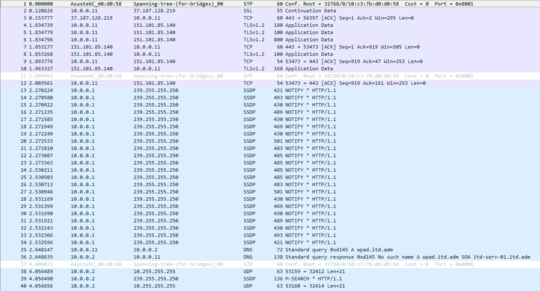
Update 20-02-2018:
I have just tried to create a Windows 10 Pro N machine in VMware, and added it to the domain. Both as standalone and domain computer, it's possible for me to access the router webinterface from the browser by ip address. I might just retry adding the computer to the domain.
I'm unable to access the router with the routers ip address, both with a browser and by using telnet. The DNS should be working just fine, and I have no connection issues between my domain pc and the domain server. All devices get reflected by the DNS, due to my DHCP scope options. If that's what you mean. – Von Angelo – 2018-02-19T18:41:47.343
Sorry, mis-interpreted some of your post. So your host is configured for the DC. These are all on the same subnet correct? – Tim_Stewart – 2018-02-19T18:45:33.510
That is correct. All devices are on a 10.0.0.0/8 subnet. – Von Angelo – 2018-02-19T18:46:26.380
Very odd, what does the domain PC show as it's default-gateway when you do an ipconfig /all from the command prompt? – Tim_Stewart – 2018-02-19T18:47:57.853
IP configurations on paste2.org – Von Angelo – 2018-02-19T18:51:54.433
Use Wireshark to see what's happening to the packets when you try to connect. My vote is something on your machine is blocking it. – I say Reinstate Monica – 2018-02-20T03:29:21.597
This is what happends when I go to http://10.0.0.1/ in Google Chrome: Link to imgur.com
– Von Angelo – 2018-02-20T05:47:29.403@VonAngelo please [edit] your question to add that image. – I say Reinstate Monica – 2018-02-20T13:33:21.617
Please don't edit the question to include solutions. In Super User's Q&A model questions are questions only. You can post your solution as an answer and accept it. This way the question will be marked as resolved and you may earn some reputation from upvotes. I've reverted your edit, you can find it here if you want to base an answer on it.
– gronostaj – 2018-02-20T18:28:15.273gronostaj I answered, and I can't accept my own answer as the solution in 21 hours.. – Von Angelo – 2018-02-20T20:38:29.190