0
Windows Server 2003 Ent x64
(I know it's no longer supported but we have to fix some application bug before it can be upgraded to a new platform because of certification requirements)
Fresh install of server with AD and IIS (AD & Application roles) Installed IE 8
The server can connect to the internet and ping and nslookup successfully.
nslookup:
Microsoft Windows [Version 5.2.3790] (C) Copyright 1985-2003 Microsoft Corp.
C:\Documents and Settings\Administrator>nslookup microsoft.com
Server: google-public-dns-a.google.com Address: 8.8.8.8
Non-authoritative answer: Name: microsoft.com Addresses: 23.100.122.175, 23.96.52.53, 191.239.213.197, 104.40.211.35 104.43.195.251
I need to activate the server online and I need to allow a logged in user to access the internet via IE
IE says it's connected to the internet but can't reach google.com or microsoft.com
- I have added exceptions in the Firewall or turned it off completely
- I have tried to configure security via the wizard
- I have flushed dns with ipconfig
- I've removed any IP filter in Group Policy security options
- I've removed the IE Enhanced Security Configuration component
netmon capture when ie tried to reach google.ca
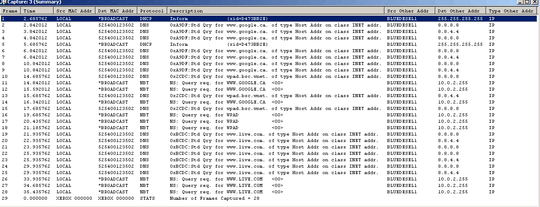
How can I get inbound/outbound HTTP / HTTP2 traffic to work for IE and ?
1Try a non SSL webpage. It is possible your Internet Explorer can't handle new TLS. – Unfundednut – 2018-02-16T16:28:23.153
What's serving your network connection? Make sure you don't have acls in place for testing the connection. Are you using the fresh IE without updating it? – Tim_Stewart – 2018-02-16T16:48:26.363
the original IE 6 was updated to IE 8 ( I downloaded it on another machine). Updates don't work locally yet as internet doesn't work for IE or Activation – Robert Achmann – 2018-02-16T16:52:00.183
@Unfundednut yes! I tried http://www.zdnet.com/ and was able to pull back a rudimentary page - no CSS seemed to load
– Robert Achmann – 2018-02-16T16:55:58.857@Unfundednut - but it's odd - on a previous try of setting up WinSvr 2003 last week, I didn't have this issue – Robert Achmann – 2018-02-16T17:06:53.293
1I was able to install the x86 version 46.0.1 of FireFox and can browse anything now. sheesh. maybe now I can Activate? I'll try – Robert Achmann – 2018-02-16T17:15:59.303
You can activate Windows Server offline easily enough. Suggest the phone activation in a case like this – Ramhound – 2018-02-16T20:22:21.053