0
Is there a way to extract multiple email address from excel cell /excel file
| A | B
----|-------------
1 |HTML |
|Content|
| 1 |
----|-------|-----
2 |HTML |
|Content|
| 2 |
----|-------|-----
N Rows| |
More or less the content is the same in columns
HTML Content in column one row one
cid=9498&peid= **xyz9000@gmail.com** &mbrid=cf7cc75d395cbf901f73967b1267db42 style="text-decoration: none; color: blue;">Update</a> contact/membership info.<font style="font-size:14px" face="Verdana" color="#000000"> | <font style="font-size:12px" face="Verdana" color="#3c3c3c"><a href=https:///fe_web_member_subscription_verify.php?oeid=
**navee@centra.com**&cid=9498 style="text-decoration: none; color: blue;">Subscribe</a> to receive requirements & resumes
</font>
</p>
</td>
</tr>
<tr>
<td colspan="2" valign="middle">
<p style="margin-left:0px;margin-right:0px;margin-top:0px; margin-bottom:0px;">
<font style="font-size:15px" color="#3C3C3C" face="Verdana" >
<br><u>From</u>:<br>
Navee ,<br>
Centra<br>
qwerty@centra.com<br>
<span style="background-color: #FFFF00"><b>Reply to:</b></span> navee@centra.com<br><br>
</font>
</p>
</td>
</tr>
<tr>
<td colspan="2" valign="middle">
<br><p><strong>Big
HTML Content in column one row two
cid=9498&peid= **xyz9000@gmail.com** &mbrid=cf7cc75d395cbf901f73967b1267db42 style="text-decoration: none; color: blue;">Update</a> contact/membership info.<font style="font-size:14px" face="Verdana" color="#000000"> | <font style="font-size:12px" face="Verdana" color="#3c3c3c"><a href=https:///fe_web_member_subscription_verify.php?oeid=
**navee@centra.com**&cid=9498
I tried to use online tools available on the internet but they are of no use / they extract only the first available email address in the excel field.
https://www.extendoffice.com/product/kutools-for-excel/excel-extract-email-address-from-string.html
There are n number of rows.
Is there a way to extract multiple email address from excel cell
Required output - extract emails and save them in a separate spread sheet or in the adjacent column
=========================
Input Format 3
#For the following HTML code present in the excel cell I'm able to extract only the first occurence of the email that I get but not all the multiple email address mentioned.
<p align="center" style="margin-left:0px;margin-top:30px; margin-right:0px;margin-bottom:25px;">
<table width="1024" cellspacing="0" cellpadding="0" border="0" >
<tr>
<td colspan="2" style="border-bottom: solid 1px #ff7373; " valign="bottom">
<p style="margin-left:0px;margin-right:0px;margin-top:0px; margin-bottom:0px;">
<font style="font-size:12px" color="#3C3C3C" face="Verdana" >
<a href=https://house.com/powerhouse/fe_web_member_unsubscription.php?cid=4870&teid=volcan9@gmail.com&mbrid=cf7cc75d395cbf901f73967b1267db42 style="text-decoration: none; color: red;">Remove/unsubscribe</a><font style="font-size:14px" face="Verdana" color="#000000"> | <font style="font-size:12px" face="Verdana" color="#3c3c3c"><a href=https://house.com/powerhouse/fe_web_member_update.php?cid=4870&peid=volcan9@gmail.com&mbrid=cf7cc75d395cbf901f73967b1267db42 style="text-decoration: none; color: blue;">Update</a> contact/membership info.<font style="font-size:14px" face="Verdana" color="#000000"> | <font style="font-size:12px" face="Verdana" color="#3c3c3c"><a href=https://house.com/powerhouse/fe_web_member_subscription_verify.php?oeid=mod.s@solutionsinc.com&cid=4870 style="text-decoration: none; color: blue;">Subscribe</a> to receive requirements
</font>
</p>
</td>
</tr>
<tr>
<td colspan="2" valign="middle">
<p style="margin-left:0px;margin-right:0px;margin-top:0px; margin-bottom:0px;">
<font style="font-size:15px" color="#3C3C3C" face="Verdana" >
<br><u>From</u>:<br>
mod,<br>
Solution<br>
mod.s@solutionsinc.com<br>
<span style="background-color: #FFFF00"><b>Reply to:</b></span> mod.s@solutionsinc.com<br><br>
</font>
</p>
</td>
</tr>
<tr >
<td width="800" valign="top" style="border-top: solid 1px #333399; ">
<p align="justify" style="margin-left:0px;margin-right:0px;margin-top:0px; margin-bottom:0px;">
<font style="font-size:12px" color="#666666" face="Verdana">
<a href="http://www.res.com/#!products/c5n6" style="text-decoration: none; color: red" title="Click to view more details">.</a>
</font>
</p>
</td>
<td valign="top" style="border-top: solid 1px #333399; ">
<p align="right" style="margin-left:0px;margin-right:0px;margin-top:0px; margin-bottom:0px;">
<font style="font-size:10px" color="#3C3C3C" face="Verdana">
</font>
</p>
</td>
</tr>
</table><br>
</p>
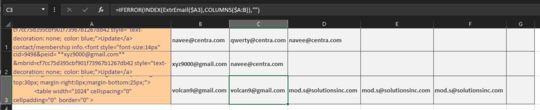
Yes there are several ways of doing this.
kutoolsis supposed to work for multiple email addresses. What other options have you tried, and what is the issue. Which of the various tags (unix,vba,google-spreadsheets,excel) do you want to use? What kind of output do you want? – Ron Rosenfeld – 2018-02-11T18:16:30.560@RonRosenfeld Required output - extract emails and save them in a separate spread sheet or in the adjacent column. I would like to use the excel vba or which ever one is easier – Matt – 2018-02-12T04:56:34.713