0
1
I installed Ubuntu 16.04 dual boot alongside Windows 10. It failed, but I decided I wasn't that interested in Ubuntu anyway. I have now successfully removed the Ubuntu partition AND fixed the bootloader so that it's back to Windows.
There are 2 related problems :
- There seem to be a number of leftover partitions from Ubuntu but I'm not sure which ones can be safely deleted and the space recovered. Even if I knew which ones to delete.
- One of my disks is now listed as "dynamic" by Windows Disk Management - so I can do very little with it. Can't delete volumes, extend space etc. Research seems to suggest a third party tool such as Easeus can convert this back to a Basic disk - but is this what I need to do to recover the unutilised space?
The attached screenshot shows the partitions within Windows Disk Management.
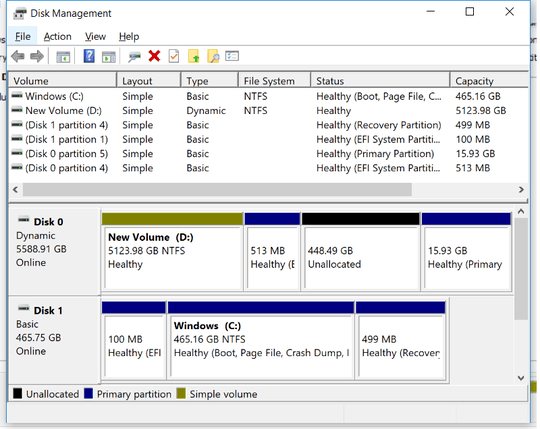
If there is not any data you want in Disk 0, then you may clean that drive with
diskpartcommand and start with making a new partition. – Biswapriyo – 2018-02-08T07:29:31.623