0
The symptoms:
For a few months now i am experiencing a strange behaviour of my windows 10 machine (i7, 32gb ram, 1070gtx,...). Whenever i open google maps, google mail, or amazon website suddenly the website gets laggy and sluggish but also the cpu usage of explorer.exe goes up to 40%.
*When i restart explorer.exe the problem dissapears for a while but then comes back at one uncertain point. *It happens on different webbrowsers (chrome, internet explorer, firefox) *I did boot into bitdefender rescue cd and scanned my drive. Found nothing.
*I found this thread and tried to find the root of the problem by using the performance toolkit. I did a recording and it does proof the hihg cpu usage of explorer.exe but i cannot identify the cause because its just 29000 calls with the name " ?!? < itself > -->Very high CPU usage for Windows Audio service
Please maybe anyone could help me on this...i am out of ideas...where to i find the root of my problems?
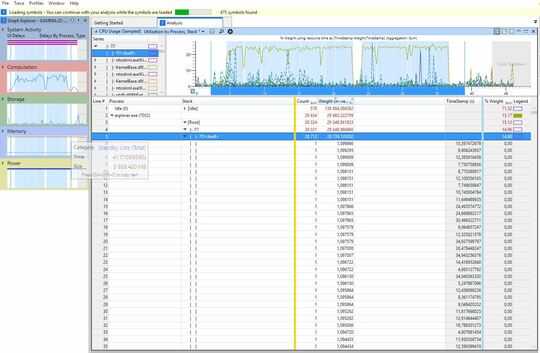
What browser(s) have you tried? Does trying a different browser have a different effect? – music2myear – 2018-02-02T23:13:37.390
i tried internet explorer, firefox and chrome...no different effect....its just strange that the problem is gone when i restart explorer.exe – Stefan P – 2018-02-02T23:18:27.610
What web plugins are running on your computer? If you uninstall any discrete Flash Player or Java Runtime Environment instances and try again, does the problem still occur? – music2myear – 2018-02-02T23:21:23.417
i am running adblock, pinterest and popup blocker. With Flash and Java i am a little bit noob. What you mean by any discrete Flash or Java Runtime Environment? can you give me an example? maybe its because english is not my native language but i dont understand it completely – Stefan P – 2018-02-02T23:38:48.617
Go to Add/Remove Programs (or whatever it's called in the version of Windows you're running, and uninstall any and all Java or Flash plugins there. This will force your browsers to use their built-in Java and Flash systems. – music2myear – 2018-02-02T23:58:31.417
I am pretty sure i havent any installed ;( – Stefan P – 2018-02-03T01:04:56.340
which windows 10 build and which SDK/WPT build have you used to capture the data? – magicandre1981 – 2018-02-03T16:36:15.447
@StefanP any update on your issue? – magicandre1981 – 2018-02-11T17:37:11.933