1
i need help to identify what i causing this. i have a new HP Omen 17 got it for a month now and somehow the laptop keeps one core busy the whole time. i appreciate any help!! thank you!
i updated bios (F.13) tried unplugging HDD installed clean windows (i think it was good then, but something happend...) tried the stuff with intel rapid store drive and lan configuration..
i have an kaby lake 7700hq 2.8ghz - 3.8ghz (running allways in turbo since this process keeps the cpu from downgrading) 1070gtx 16gb ram 1 tb hdd and 512 mv.2 ssd
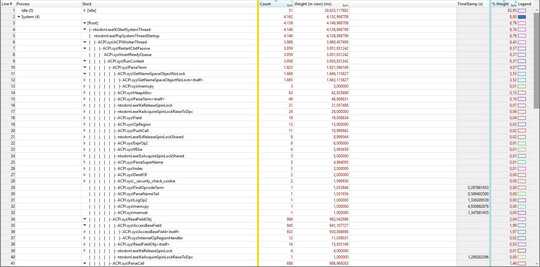
Possible duplicate of High CPU usage by "System" and "System interrupts" (caused by ACPI.sys)
– magicandre1981 – 2018-02-09T14:31:11.427see my answer from here. if you replaced the DVD drive with a HDD in a caddy, change the jumper position on the caddy
– magicandre1981 – 2018-02-09T14:33:02.763