2
0
Host: Mac with Chrome
Guest: Ubuntu 16.04, bridged adapter
Guest:
karl@karl-VirtualBox:~$ ip -6 addr
1: lo: <LOOPBACK,UP,LOWER_UP> mtu 65536 state UNKNOWN qlen 1000
inet6 ::1/128 scope host
valid_lft forever preferred_lft forever
2: enp0s3: <BROADCAST,MULTICAST,UP,LOWER_UP> mtu 1500 state UP qlen 1000
inet6 fe80::xxxx:xxxx:11a:890e/64 scope link
valid_lft forever preferred_lft forever
I can access the server on the guest fine on the guest via http://localhost:8080. However, I am having no luck accessing it either from the guest nor the host in IPv6.
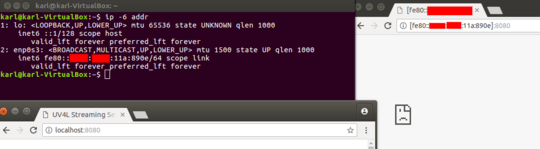
The
/64is not part of the address, so you should leave that bit out. – Johan Myréen – 2018-01-29T20:15:09.723@JohanMyréen I see, updated, still same error however. – Karl Morrison – 2018-01-30T09:12:07.133
IPv6 link-local addresses are a bit problematic, because a host can have several network interfaces, and has no way to know which interface to use to reach another link-local host. This can be circumvented by specifying the interface name after the address, for example
telnet fe80:1234:bbfb:4ec0:d1e1%eth0 80. Unfortunately, browsers don't seem to support this notation. Another possibility is to use mDNS and connect to the server by name.systemd-resolvedoravahican function as mDNS responders, and I suppose Macs function as mDNS clients out of the box, since mDNS is from Apple. – Johan Myréen – 2018-01-30T20:00:49.387