1
In Excel 2016, I'm trying to set up a pivot table which has a Date-format column and group it by weeks.
Ungrouped, the data looks like this:
I'm then trying to group it using the following settings:
The data then appears like this:
As you can see, the grouping starts on 6th Sep 2017 which was a Wednesday. Presumably this is because where my data starts.
Unfortunately, this renders the data somewhat useless. I need the data grouped by weeks starting on a Monday.
I've tried changing the Starting With and Ending With settings to:
- The Monday before 06 Sep
- The Monday after 06 Sep
- The Sunday after 23 Jan
- The Monday after 23 Jan
- The Monday before 23 Jan
- The Sunday before 23 Jan
Regardless of what I try, I can't get the weeks to group starting on a Monday.
Any suggestions would be greatly appreciated!
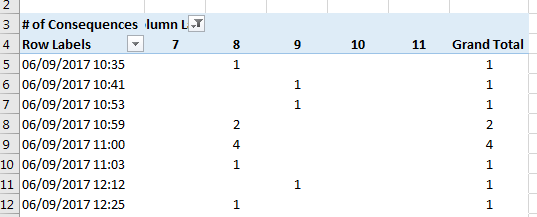
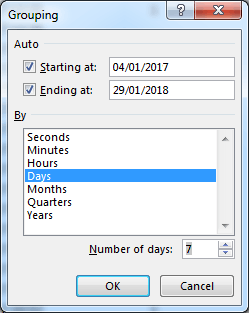
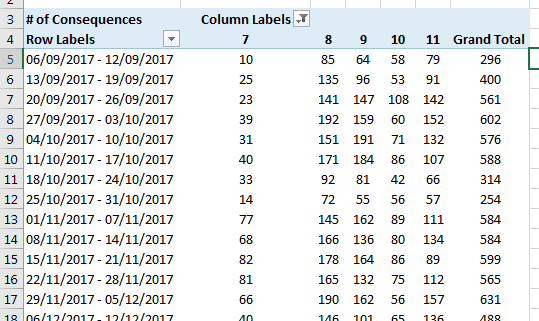
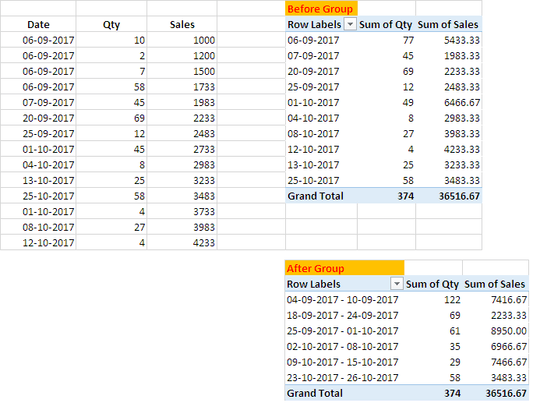
#Dunc, Check I've solved the issue. – Rajesh S – 2018-01-24T13:03:14.700