0
The problem is whenever Nord VPN is connected through its native app on my home server, I cannot connect to the server via RDP. I get errors, both from my phone (while connected only to cellular network) and from my work computer. When VPN is disconnected, I can RDP just fine.
I have a home network laid out as follows:
- Home server
- RDP assigned to port 40100 (changed from 3389)
- Firewall opened for that port and RDP in general
- Nord VPN software installed
- Static IP
192.168.1.101
Asus N66U router
- Stock firmware
- Connected to internet and my primary home server
- Port range forwarding set up to forward all requests to
<public_ip>:40100to192.168.1.101
Linksys E3000
- Flashed with DD-WRT v24 firmware
- Acting as wireless access point for Asus router for my 1st floor
- Connected via powerline ethernet to Asus router
Notes:
- Both routers ere configured to connect directly to VPN at router level, usually turned off. The Asus was set up to use Nord's DNS servers, but problem still exists with them removed.
- Everything works normally when VPN is disconnected.
I used to have it set up with the Linksys as my primary router, and I could connect regardless of whether VPN was connected-- I had no issues at all then.
What changed since I switched to the other router? Both were set up with port forwarding. I feel like I'm missing something dumb.
Thanks.
EDIT: Crude diagram of my network (need someone with rep to embed this image):
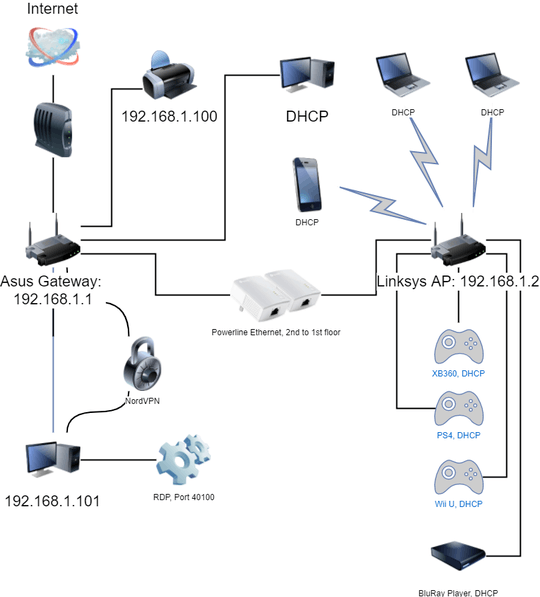
Go to canyouseeme.org and check to see if your ports are open to the internet. Can you make a diagram of how your network is physically connected at this point? It definitely sounds like a configuration issue. – Tim_Stewart – 2018-01-22T22:29:29.640
Sure, added diagram to my post. I can't use canyouseeme with VPN connected, because it of course masks my true public IP. With VPN off, my RDP port is indeed open. My router's public IP should not change when I connect my desktop to VPN, so I should still be able to connect to it when it's on. I was able to RDP with VPN connected before I switched routers. Nothing else changed. – J.D. Mallen – 2018-01-23T02:45:19.607
Update: I ran CanYouSeeMe from my phone (no VPN) while my desktop was connected to the VPN. I checked my desktop's RDP port, since my router should still forward it to my desktop. It confirmed it was open. – J.D. Mallen – 2018-01-23T04:24:03.950
Also worth noting that I don't get the usual errors from RDP clients when the connections fail. I get a non-descript "An internal error has occurred." – J.D. Mallen – 2018-01-23T04:33:50.803
From Event Viewer: "RDP ClientActiveX has been disconnected (Reason = 4)" – J.D. Mallen – 2018-01-23T04:42:36.370
Sorry for the late response. So you have confirmed there is nothing wrong with the rdp software on the machine. If you can connect through port forward that's fine. When you connect to Nord vpn from work/cellular what is the IP/subnet that it gives you? Please compare this to the home server ip/subnet that is received through Nord vpn. Are they in the same subnet when both connect through the VPN service? It's kinda sounding like they may be isolated from each other through the VPN service. – Tim_Stewart – 2018-01-27T20:15:56.353
You could always use your dd-wrt router to host your incoming vpn connections to your home devices (router level). Then for outgoing vpn from the home server you could use Nord vpn for p2p or w.e your using the paid vpn for. (Rated-aarrgg) for pirates ;-) – Tim_Stewart – 2018-01-27T20:20:13.313