2
I have a list of names that each have a value (C:C, D:D). I want to generate a new column (A:A) that only shows the names that have the values I want, without any spaces.
In Google Sheets it's trivial:
I'm moving to Excel due to some shortcomings with Sheets that I can't get around, and can't figure out how to duplicate this functionality. The closest I've come is with MATCH/INDEX, but I was never able to get there. All of the research I've done has pointed to needing VB, which is something I'd like to avoid.
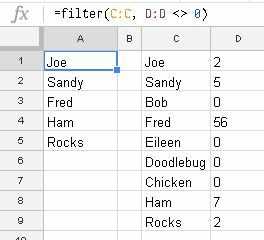
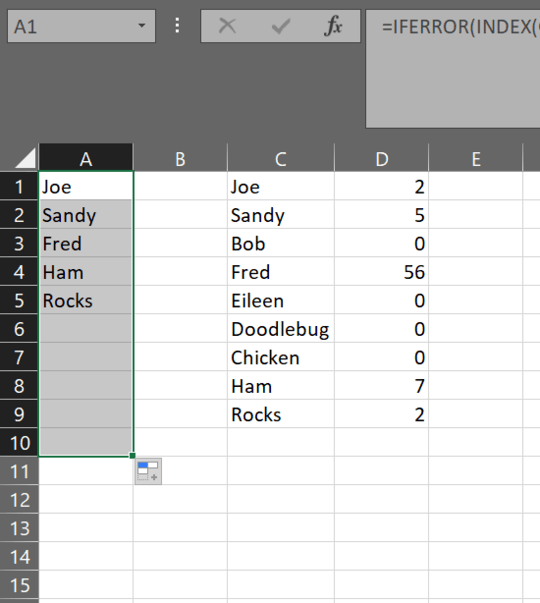
Shortcomings with Sheets? I'm a long term google sheets user who now has to work with Excel online for a particular customer. And I find Excel online very limiting compared to Google Sheets in terms of functionality and speed. – Chris – 2020-01-29T11:26:57.117