1
There are many questions about copying values instead of formulas, but what I am seeking is exactly the opposite. I want copy the formula itself, not the result of its calculation from some cell, and not the copied formula with adjusted cell addresses.
A picture worth a thousand words. On this picture I outlined the desired value
What I want to have in my clipboard and paste into D6 is not 629bb706a18c16ad87640f253a745841, not the next generated GUID, but exactly this string:
=LOWER(CONCATENATE(DEC2HEX(RANDBETWEEN(0,4294967295),8), DEC2HEX(RANDBETWEEN(0,42949),4)...
Is there any way to copy it directly being positioned on cell, without putting cursor to formula bar? Is there any hotkey for this?
I am not seeking programming solutions, but AHK-based ones are okay.
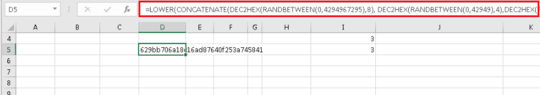
Copy the Cell, and Right Click and hover on Paste, and you should see Paste Formula? – Darius – 2018-01-13T13:01:19.800
Yes, I see it. But when I press "Paste formula", again, it pastes the next generated value, i.e. already evaluated/calculated result, not formula itself. – Suncatcher – 2018-01-13T13:06:06.497
Wait.. let me confirm whether you wanted to see the "result" of the formula on the cell? (and the Formula itself on the Function Field) - or you wanted to paste the actual Formula into the Cell? – Darius – 2018-01-13T13:10:45.347
No, I want formula expression that is seen in function field. I clearly showed what I want on the screenshot (marked by red square). – Suncatcher – 2018-01-13T13:12:53.900
I'm not familiar with AHK, but without moving your mouse over to the function key, you can copy and paste into a new cell, press F2, Home, and then put a ' (single quote) at the beginning of the function which will treat the formula as text and will display exactly that. So if you are familiar with AHK, you can probably script AHK to do exactly that (after you paste, F2, Home, ', enter) ? Edit: Sorry I just re-read your title and you wanted the formula into the clipboard? Then F2, Ctrl A, Ctrl C - and it is in the clipboard - possible in AHK maybe - not too familiar with it. – Darius – 2018-01-13T13:16:09.420